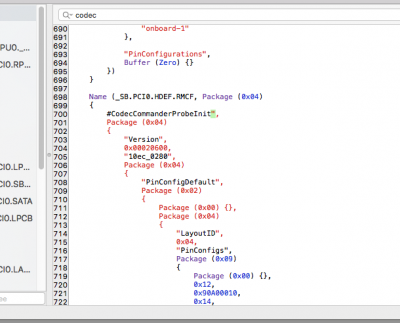- Joined
- Oct 3, 2013
- Messages
- 28
- Motherboard
- HP 8460p
- CPU
- I5-2520 2.5
- Graphics
- HD3000
- Mac
- Mobile Phone
Not expected to.
EHCI is USB2.
From where did you download OS X?
On what hardware did you create your USB installer?
Why 10.11.0?
I can't remember where I go the copy of El Capitan.
In January 2017 I set up this computer with no problems. When I loaded the GenericUSBXHCI.kext the ports worked. (see my first messages)
I used a MacbookPro running Snow Leopard (real one) to create the USBs.
Why 10.11.0 - I guess thats what was available.
Are you suggesting that I should start over, beginning with a new download?
Can I create the USB using this (8460p) machine now that it is (almost) running?
Thanks in advance.