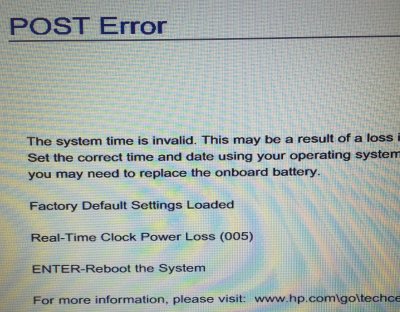RehabMan
Moderator
- Joined
- May 2, 2012
- Messages
- 181,058
- Motherboard
- Intel DH67BL
- CPU
- i7-2600K
- Graphics
- HD 3000
- Mac
- Mobile Phone
O
k. Thanks.
please find attached the error report package
I don't see any obvious issue with graphics in these files. But you're also not using the latest repo content, and the fixes in the beta branch apply to your computer...
Try the beta branch files. Report back with results.