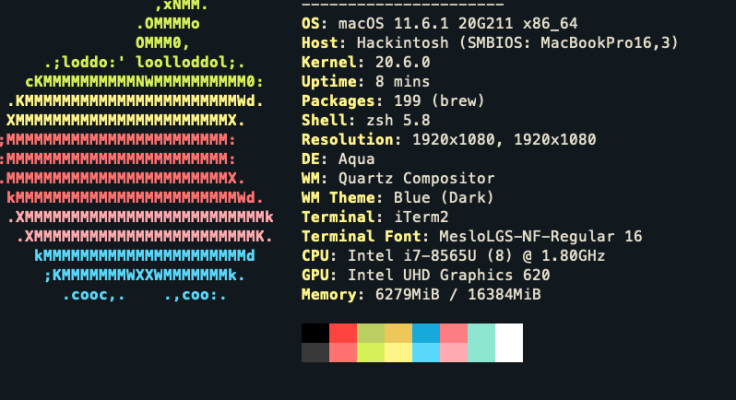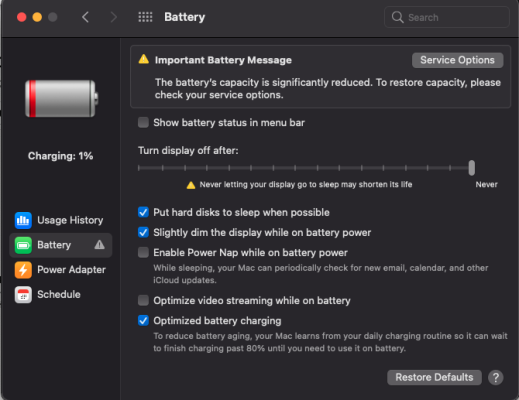- Joined
- Oct 10, 2014
- Messages
- 6
- Motherboard
- Probook 450 G6
- CPU
- i5 8265U
- Graphics
- UHD 620
- Mac
- Mobile Phone
Hello,
It was a long time i don't came here.
I bought a 450 G6 this week and try to install catalina on it. since I have a probook 4540s with catalina which working very well, i was thinking it would be not so difficult. Unfortinately, i have a bios issue : i cant boot on the usb key because the image did not authenticate. I try a lot of change on the bios : update to the last version, pasword administrator, disable secure boot ... nothing happen. I try a linux usb key, it's the same result. I'm lost.
First : which version of the bios must i use ? what did i wrong ?
I try on the 4540s and it boot quite well on the catalina install so the usb disq is good.
Best regards
JM
Edit : finaly i solved the problem (it's very dumb indeed) i have used the num pad but i forgot to enable it so nothing hapenn. Finaly it works, i can test linux with a usb key. Now the big part : install Big Sure
It was a long time i don't came here.
I bought a 450 G6 this week and try to install catalina on it. since I have a probook 4540s with catalina which working very well, i was thinking it would be not so difficult. Unfortinately, i have a bios issue : i cant boot on the usb key because the image did not authenticate. I try a lot of change on the bios : update to the last version, pasword administrator, disable secure boot ... nothing happen. I try a linux usb key, it's the same result. I'm lost.
First : which version of the bios must i use ? what did i wrong ?
I try on the 4540s and it boot quite well on the catalina install so the usb disq is good.
Best regards
JM
Edit : finaly i solved the problem (it's very dumb indeed) i have used the num pad but i forgot to enable it so nothing hapenn. Finaly it works, i can test linux with a usb key. Now the big part : install Big Sure
Last edited: