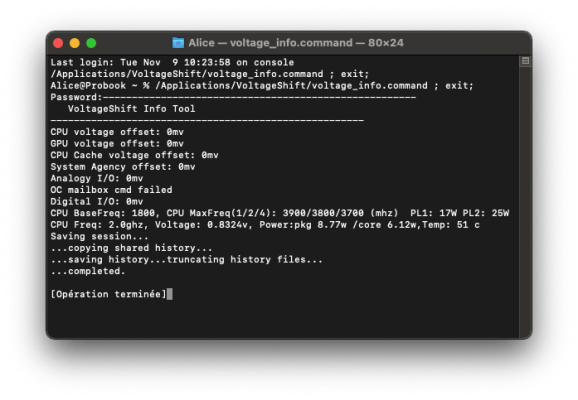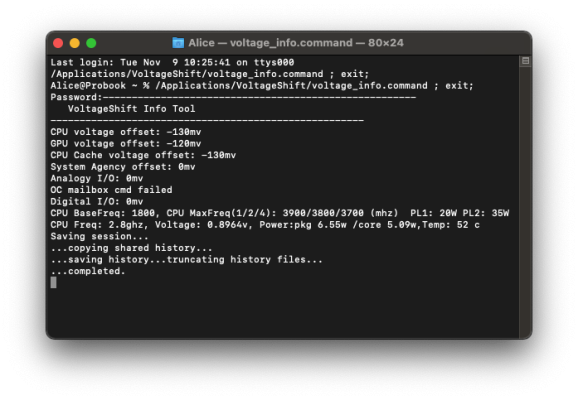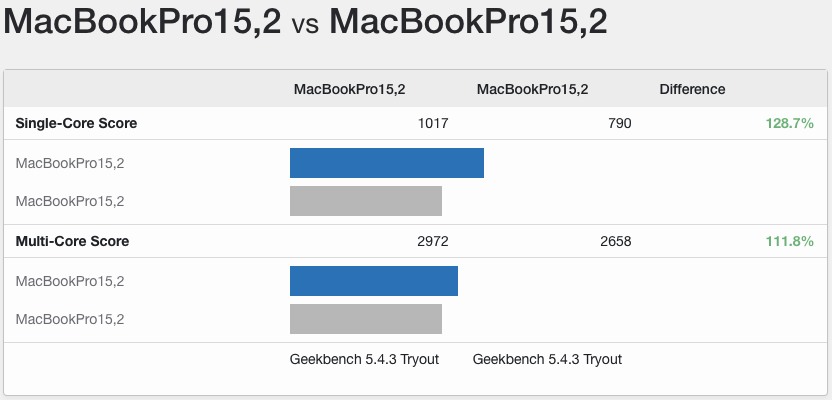Thank you very, very much for your help,
Bios 01.08.03 Rev.A, released in july 2019 was the solution, it is allowing voltageshift to operate, lowering the idle temp from 39°C to 34°C, that's great news for me! During my tests, I stopped at Bios 01.09.01, so near and yet so far

Regarding TDP, do you mean changing PL1 (which is TDP value) and PL2 (sort of short burst time period) with VoltageShift had no effect on throttling? Because thanks to this Bios version, I can change PL1 and PL2 values with Voltageshift 1.24, for example (see screenshots):
Before, with default PL1: 17W PL2:25W
After, changed voltages and PL1:20W PL2:35W
I saw a VoltageShift 1.25 version popped since the last time I visited
sicreative/VoltageShift, with a mysterious changelog note:"Support kext remaining on System".
Personally, I'm using Keyboard Maestro on other rigs to automatically run the VoltageShift script at login and wake from sleep events, it works good, will give a try to this 1.25 version to see if it survives wake event.