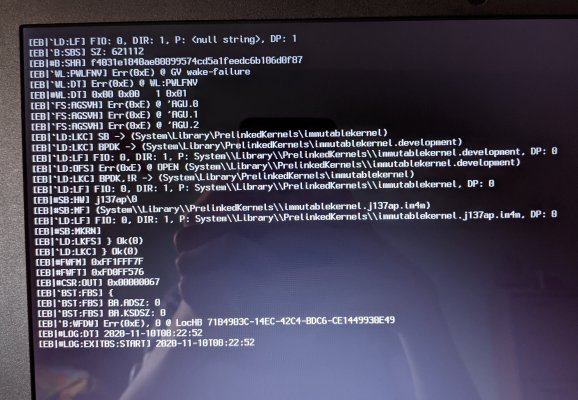- Joined
- May 10, 2012
- Messages
- 138
- Motherboard
- Dell XPS 17 9700
- CPU
- i7-10875H
- Graphics
- UHD 630 + RTX 2060 Max-Q
- Mac
- Mobile Phone
What is the version of OpenCore?I just noticed that with the efi you gave me here I get this error before opencore loads the boot menu (the os still boots fine though)
try attached config.plist