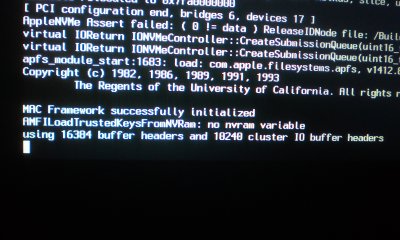- Joined
- Oct 26, 2016
- Messages
- 24
- Motherboard
- Gigabyte H85M D2V
- CPU
- I5-4460
- Graphics
- RX580
- Mobile Phone
Hello.
My installation was successful im using the attached patches and config plist to boot it works fine.
I have the following problem when i close the lid or click the sleep button the Laptop shutdown and i have to boot again.
My webcam is not working also.
Can you guys help me with the sleep problem?
Hp 15-bs150nu
My installation was successful im using the attached patches and config plist to boot it works fine.
I have the following problem when i close the lid or click the sleep button the Laptop shutdown and i have to boot again.
My webcam is not working also.
Can you guys help me with the sleep problem?
Hp 15-bs150nu