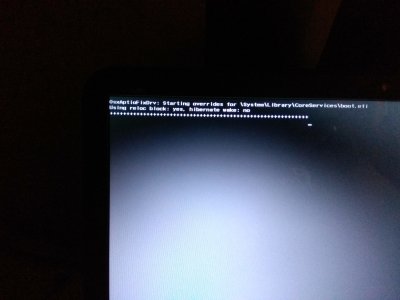Install Clover UEFI as described in the guide linked by the previous section (post #2). After installing Clover, and configuring it correctly (config.plist, kexts, etc) you should be able to boot from the HDD/SSD.
But there are still many issues and devices that won't work correctly. For that, we need to patch DSDT, provide a proper config.plist, and install the kexts that are required.
Since you have RealtekRTL8111.kext already injected by Clover, you should have internet access simply by using an Ethernet cable to your router. Plug it in and make sure you have internet access before continuing. Or if you're using FakePCIID_Broadcom_WiFi.kext, you can connect to your WiFi router before continuing.
Installation of the tools and patching is easy provided the scripts and tools at the HP Envy repository:
https://github.com/RehabMan/HP-Envy-DSDT-Patch (J-series), or
https://github.com/RehabMan/HP-Envy-K-DSDT-Patch (K-series), or
https://github.com/RehabMan/HP-Envy-Q-DSDT-Patch (Q-series), or
https://github.com/RehabMan/HP-Envy-N-DSDT-Patch (N-series)
To start, the developer tools must be installed. Run Terminal, and type:
Code (Text):
git
You will be prompted to install the developer tools. Since you have internet working, you can choose to have it download and install them automatically. Do that before continuing.
After the developer tools are installed, we need a copy of the appropriate project.
In Terminal:
Code (Text):
mkdir ~/Projects
cd ~/Projects
If you have an Envy-J series:
Code (Text):
git clone
https://github.com/RehabMan/HP-Envy-DSDT-Patch envy.git
If you have an Envy-K series:
Code (Text):
git clone
https://github.com/RehabMan/HP-Envy-K-DSDT-Patch envy.git
If you have an Envy-Q series:
Code (Text):
git clone
https://github.com/RehabMan/HP-Envy-Q-DSDT-Patch envy.git
If you have an Envy-N series:
Code (Text):
git clone
https://github.com/RehabMan/HP-Envy-N-DSDT-Patch envy.git
Now it is time to install some more tools and all the kexts that are required...
In Terminal:
Code (Text):
cd ~/Projects/envy.git
./download.sh
./install_downloads.sh
The download.sh script will automatically gather the latest version of all tools (patchmatic, iasl, MaciASL) and all the kexts (FakeSMC.kext, IntelBacklight.kext, ACPIBatteryManager.kext, etc) from bitbucket. The install_downloads.sh will automatically install them to the proper locations.
If you wish, you can reboot to verify a few more items are working (many only partially).