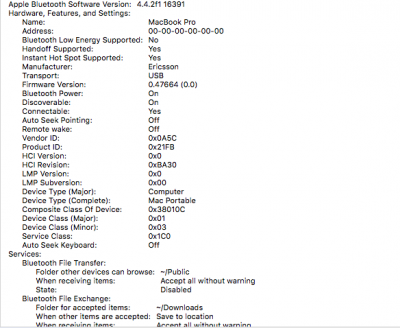- Joined
- Jun 24, 2012
- Messages
- 5
- Motherboard
- HP Envy 17.3" - J series . M7-J020DX
- CPU
- i7-4700MQ
- Graphics
- HD 4600
[Guide] HP Envy Haswell series J/K using Clover UEFI (10.11)
Hi Rehabman.
I just wanted to take a moment to very sincerely thank you for your fantastic work you have put into the HP Envy guides. I have a need for a 17" Mac, which of course they no longer manufacture, and through your guide I've been able to put together a great working system, alternatively using both 10.10.5 and 10.11.
But more than just my own self-interest, I just wanted to thank you on behalf of everyone for doing this at all. This is a really spectacular thing that you do, and how you follow every user's questions to the conclusion, even if they are a total noob. I'm an information technology guy by trade so I've never bugged you for answers. But sometimes I did indeed have questions - but I tend to do a retrace on my part and figure it out.
So the most important thing I wanted to say is thanks, and I mean that sincerely. This is a truly great thing that you support with your efforts.
And now for the question.
I need to go to 10.11.1 because some software that I need to use had incompatibilities which are reportedly fixed in 10.11.1.
I tend to do clean installs, so I've downloaded 10.11.1 from a Yosemite install (so that it would not give me just the update to 10.11.1) from the app store and was going to go through the whole guide again to create an flash installer for this version. (I've already downloaded the latest Clover in preparation).
*My question to you is, are you aware of any problems or issues with 10.11.1 at this point in terms of compatibility with the procedures, or perhaps any problems with audio or other functions not working under this very new version?
I realize 10.11.1 is very new so perhaps you have not received adequate feedback yet but i just wanted to check with you 1st.
Best regards, and once again, thanks very much for your work on this platform.
Hi Rehabman.
I just wanted to take a moment to very sincerely thank you for your fantastic work you have put into the HP Envy guides. I have a need for a 17" Mac, which of course they no longer manufacture, and through your guide I've been able to put together a great working system, alternatively using both 10.10.5 and 10.11.
But more than just my own self-interest, I just wanted to thank you on behalf of everyone for doing this at all. This is a really spectacular thing that you do, and how you follow every user's questions to the conclusion, even if they are a total noob. I'm an information technology guy by trade so I've never bugged you for answers. But sometimes I did indeed have questions - but I tend to do a retrace on my part and figure it out.
So the most important thing I wanted to say is thanks, and I mean that sincerely. This is a truly great thing that you support with your efforts.
And now for the question.
I need to go to 10.11.1 because some software that I need to use had incompatibilities which are reportedly fixed in 10.11.1.
I tend to do clean installs, so I've downloaded 10.11.1 from a Yosemite install (so that it would not give me just the update to 10.11.1) from the app store and was going to go through the whole guide again to create an flash installer for this version. (I've already downloaded the latest Clover in preparation).
*My question to you is, are you aware of any problems or issues with 10.11.1 at this point in terms of compatibility with the procedures, or perhaps any problems with audio or other functions not working under this very new version?
I realize 10.11.1 is very new so perhaps you have not received adequate feedback yet but i just wanted to check with you 1st.
Best regards, and once again, thanks very much for your work on this platform.