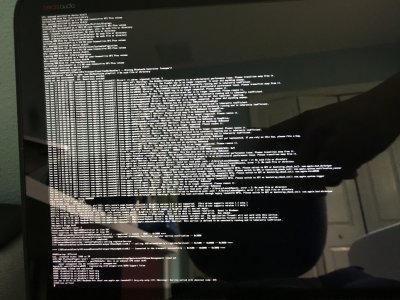RehabMan
Moderator
- Joined
- May 2, 2012
- Messages
- 181,058
- Motherboard
- Intel DH67BL
- CPU
- i7-2600K
- Graphics
- HD 3000
- Mac
- Mobile Phone
I tried the alternative,
Comment: 0x0a260006 change 0105 port undefined #2
Find: <01050900 00040000 87000000 02040900 00040000 87000000>
Replace: <02040900 00080000 87000000 ff000000 01000000 40000000>
and Its working to.
so I stick with alternative now.
Ty my lord!
Please attach "Problem Reporting" files for verification.