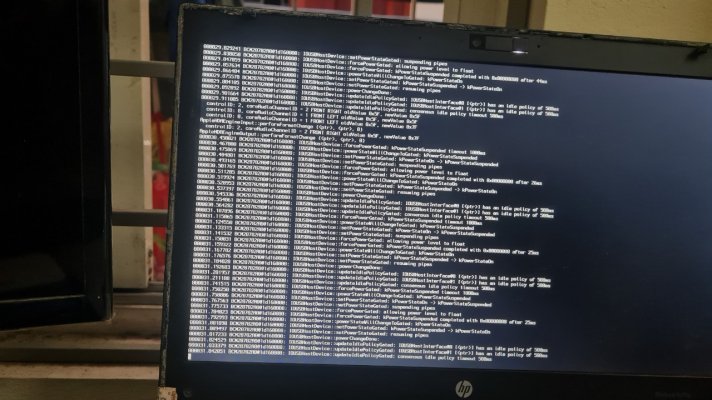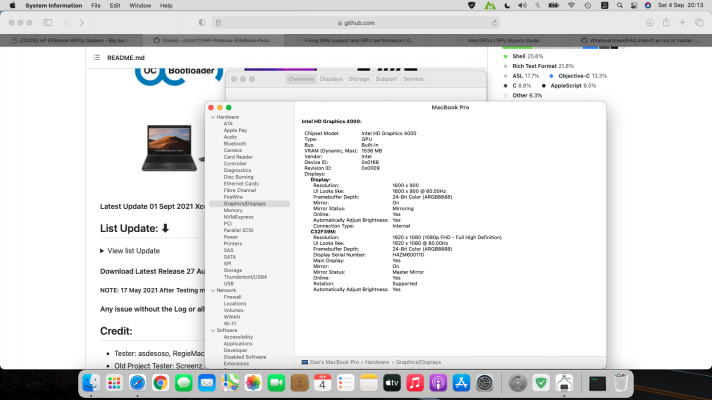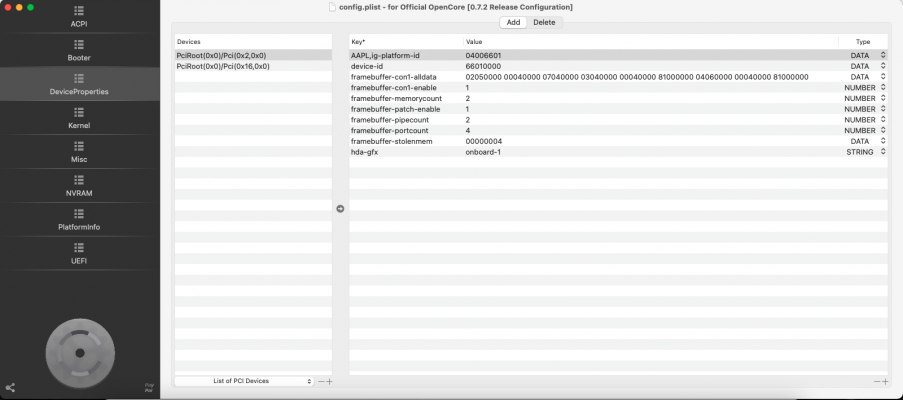- Joined
- Feb 9, 2017
- Messages
- 139
- Motherboard
- HP Elitebook 8470p
- CPU
- Intel Core i7-3740QM
- Graphics
- AMD Radeon HD 7570m 1GB
You missed the guide to convert to vBios.rom, i cannot open for furthermore information.
Do it again or use Clover and F6, if you really want to, because your machine is working as great as possible for the circumstances.
Nothing to see here. Check my guide “What's not working:” or this. This is OCLP related issue.
Change your background image and Finder glitch is changing with there. Maybe you can turn off some visual features in system pref.
Any other note?
Do it again or use Clover and F6, if you really want to, because your machine is working as great as possible for the circumstances.
Nothing to see here. Check my guide “What's not working:” or this. This is OCLP related issue.
Change your background image and Finder glitch is changing with there. Maybe you can turn off some visual features in system pref.
Any other note?
Last edited: