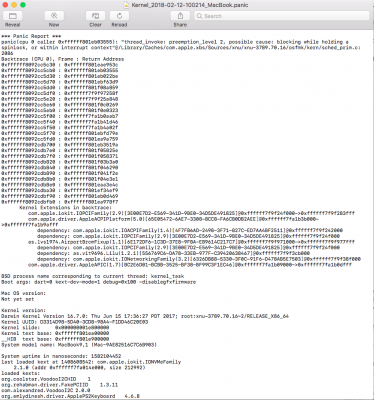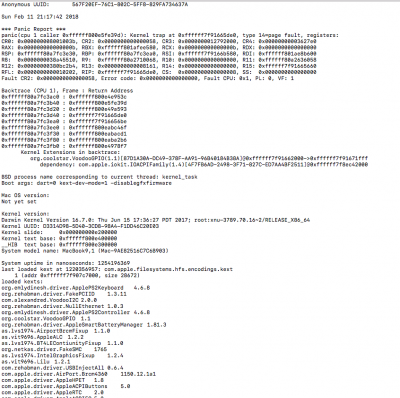Hello folks. In an effort to have a PS2 keyboard kext with good sleep/wake properties, no random key presses on reconnect/wake and the ability to accept ACPI inputs ala VoodooPS2, here's a SmartTouchPad/VoodooPS2 replacement I put together based on/with scraps from VoodooPS2, ApplePS2Controller, and what little EmlyDinesh released from his Elan kext. I don't have the Gen 1 Elite to test anymore, but there shouldn't be any reason that it won't work just as well. It is targeted to Sierra so the build settings would likely need to be changed if you want to try it on El Capitan (as well as the brightness key maps).
As for the volume keys, things are slightly different as I made no changes to the way that ApplePS2Keyboard handles scan codes. The bottom line is that each scan / break code has to be sent in sequence. So for the Elite add the following in the volume key SSDT -
Code:
Volume Up—
Notify (\_SB.PCI0.LPCB.PS2K, 0xE0)
Notify (\_SB.PCI0.LPCB.PS2K, 0x30)
Notify (\_SB.PCI0.LPCB.PS2K, 0xE0)
Notify (\_SB.PCI0.LPCB.PS2K, 0xB0)
Volume Down—
Notify (\_SB.PCI0.LPCB.PS2K, 0xE0)
Notify (\_SB.PCI0.LPCB.PS2K, 0x2E)
Notify (\_SB.PCI0.LPCB.PS2K, 0xE0)
Notify (\_SB.PCI0.LPCB.PS2K, 0xAE)
And, of course, you can eliminate the RMKB device as well as the ACPIKeyboard kext.
For the future, I will probably adjust it so it will take all the data in one shot. It works for now tho. Also, I'm going to look into eliminating the deprecated IOSyncer functions, but need to do a little research first to ensure reliability isn't affected. So far I've had zero problems with reconnects/sleep/wake or random key presses causing issues with bluetooth, etc.
Binaries attached -- The source is located here if you'd like to look/build it yourself -
https://github.com/blankmac/PS2Keyboard
@RehabMan I copied the message function in the ACPIPS2Nub verbatim from VoodooPS2. if I'm not crediting your work appropriately please let me know.