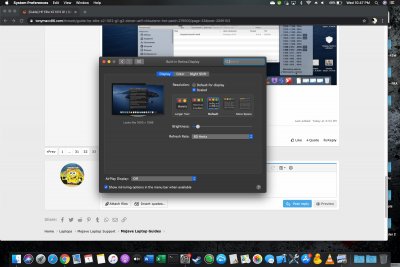You are using an out of date browser. It may not display this or other websites correctly.
You should upgrade or use an alternative browser.
You should upgrade or use an alternative browser.
[Guide] HP Elite X2 1012 G1 / G2, Clover UEFI, VirtualSMC, Hot Patch
- Thread starter jhax01
- Start date
- Status
- Not open for further replies.
- Joined
- Jan 8, 2017
- Messages
- 1
- Motherboard
- HP Elite X2 G2
- CPU
- i7 > need model # > See Rules!
- Graphics
- HD 620
- Mac
- Classic Mac
- Mobile Phone
First of all, thank you for your informative write-up and all the hard work you've put in.
My G2 (Mojave 10.14.6 at the moment) is working almost perfectly, there are only two issues. Forgive me if you've already answered these; I looked through all the pages but I may have missed something.
Issue 1: the brightness adjustment keys don't work. Volume does, just not brightness.
Issue 2: I haven't been able to get it to wake from sleep properly. If it is asleep for more than an hour or so, when i try to resume using it, the trackpad and keyboard don't work, and the computer freezes until I reboot.
Any chance you could help out?
Thanks again.
[Edit: updated to 10.14.6. Still same issue. Also I cannot copy kexts to /L/E because then macOS KP's at next boot]
My G2 (Mojave 10.14.6 at the moment) is working almost perfectly, there are only two issues. Forgive me if you've already answered these; I looked through all the pages but I may have missed something.
Issue 1: the brightness adjustment keys don't work. Volume does, just not brightness.
Issue 2: I haven't been able to get it to wake from sleep properly. If it is asleep for more than an hour or so, when i try to resume using it, the trackpad and keyboard don't work, and the computer freezes until I reboot.
Any chance you could help out?
Thanks again.
[Edit: updated to 10.14.6. Still same issue. Also I cannot copy kexts to /L/E because then macOS KP's at next boot]
Last edited:
- Joined
- Feb 4, 2011
- Messages
- 45
- Motherboard
- Intel NUC8i7BEH
- CPU
- i7-8559U
- Graphics
- Iris Plus 655
- Mac
- Mobile Phone
Do you guys have some links to working WiFi cards? The Dell Dw1560 is sold out everywhere in Germany.
Thx a lot.
I'm not sure if I understood this correctly: Did anyone get WWAN / LTE running?
Thx a lot.
I'm not sure if I understood this correctly: Did anyone get WWAN / LTE running?
- Joined
- Dec 3, 2011
- Messages
- 438
- Motherboard
- HP Elite X2
- CPU
- i5-7600U
- Graphics
- HD 620, 2736x1834
- Mac
- Classic Mac
- Mobile Phone
Do you guys have some links to working WiFi cards? The Dell Dw1560 is sold out everywhere in Germany.
Thx a lot.
I'm not sure if I understood this correctly: Did anyone get WWAN / LTE running?
I tried 3 different version of the 1820a and couldn't get any of them to work reliably. You might be out of luck. :-/
- Joined
- Jan 20, 2018
- Messages
- 23
- Motherboard
- DELL XPS 9570
- CPU
- i5-8300H
- Graphics
- GTX 1050, HD 630
- Mobile Phone
Hello,
I've made HiDPI for 1600x1067x60Hz working!!!!
Screen with HiDPI 1368x912 was only my real problem.
Now the display is ok.
VendorID folder in attach, maybe you can improve it but I'm satisfied with it.
The path for a place this folder on the screenshot.
P.S. In Catalina you can't write to Overrides folder due to system restrictions. You need to boot in recovery and copy folder manually through Terminal by "cp -r ...."
P.P.S. You need to make next script before copying of VendorID folder to Overrides:
sudo defaults write /Library/Preferences/com.apple.windowserver.plist DisplayResolutionEnabled -bool true
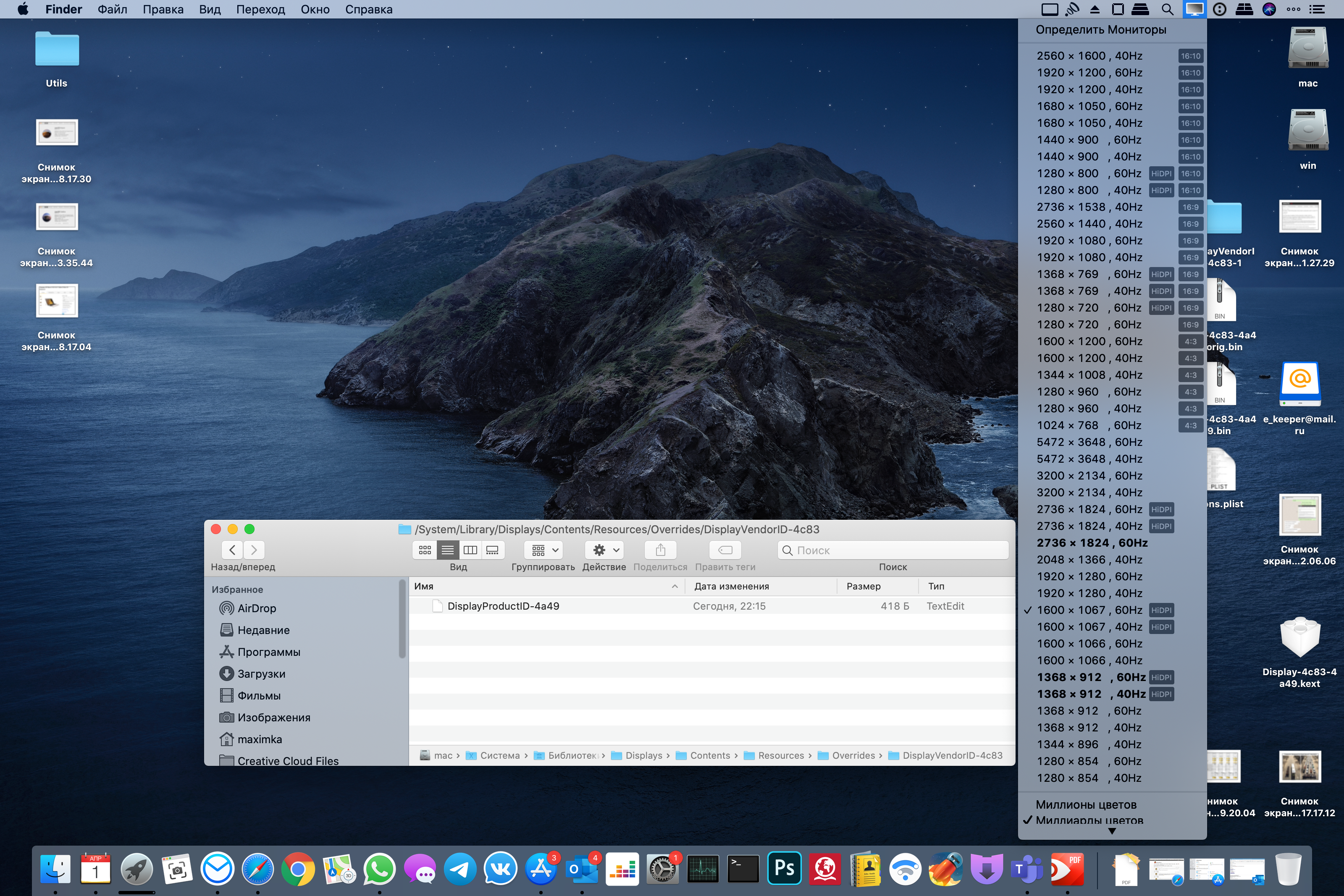
I've made HiDPI for 1600x1067x60Hz working!!!!
Screen with HiDPI 1368x912 was only my real problem.
Now the display is ok.
VendorID folder in attach, maybe you can improve it but I'm satisfied with it.
The path for a place this folder on the screenshot.
P.S. In Catalina you can't write to Overrides folder due to system restrictions. You need to boot in recovery and copy folder manually through Terminal by "cp -r ...."
P.P.S. You need to make next script before copying of VendorID folder to Overrides:
sudo defaults write /Library/Preferences/com.apple.windowserver.plist DisplayResolutionEnabled -bool true
Attachments
Last edited:
- Status
- Not open for further replies.
Copyright © 2010 - 2024 tonymacx86 LLC