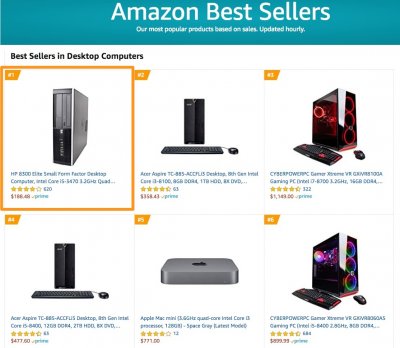trs96
Moderator
- Joined
- Jul 30, 2012
- Messages
- 25,507
- Motherboard
- Gigabyte B460M Aorus Pro
- CPU
- i5-10500
- Graphics
- RX 570
- Mac
- Mobile Phone
Solid machine, loving it more and more, 100% functional.
The HP 8300 SFF is a perpetual Amazon.com best seller. It outsells the Cyberpower gaming PCs and the new 2108 Mac Mini. I wonder how long until there are more of these running macOS than there are real Mac Minis running it ?
Are you using any Broadcom based wifi/BT card in your HP ? Do you think the guide needs some mention of using the AirportBrcmFixup.kext if readers of this guide have one of the Broadcom cards installed ? Or at least a link to Toleda's guide ?
Last edited: