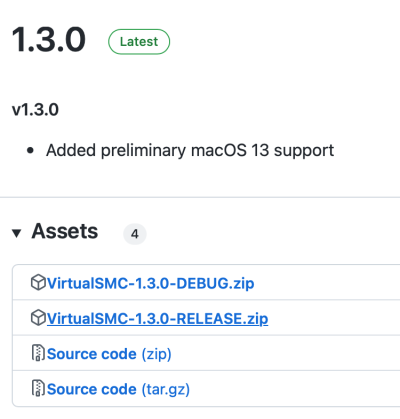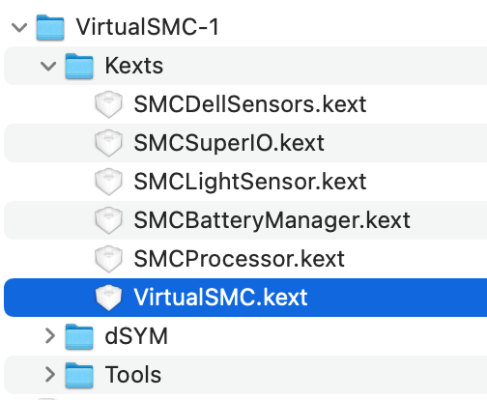trs96
Moderator
- Joined
- Jul 30, 2012
- Messages
- 25,512
- Motherboard
- Gigabyte B460M Aorus Pro
- CPU
- i5-10500
- Graphics
- RX 570
- Mac
- Mobile Phone
What size monitor ? Text on a 27" or larger monitor at 1080p won't be sharp due to lack of pixel density.Hi
What are the required changes to the files used in this guide to enable scaled resolution?
I've an issue trying to get it to work, when I change resolution to [scaled], screen becomes black and I got to reinstall.
- My monitor native resolution is 1080p, I'm tryna scale up text/font (cuz it looks little corrupted, just like it does with windows when no scaling is set).
- I've the HP 8300 with I7-3770 (using iGPU hd 4000).
Thanks
Not much you can do for text sharpness on a 1080p monitor. Your HD4000 does support 1440p so if you upgrade the monitor, text would probably look a lot better.