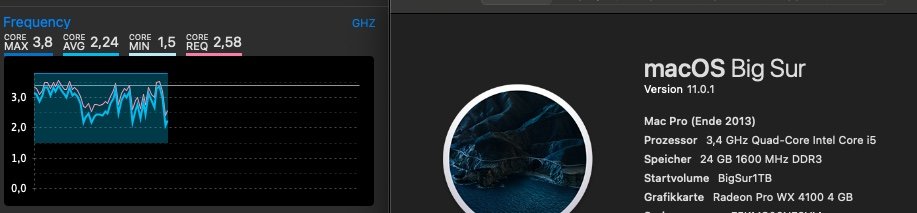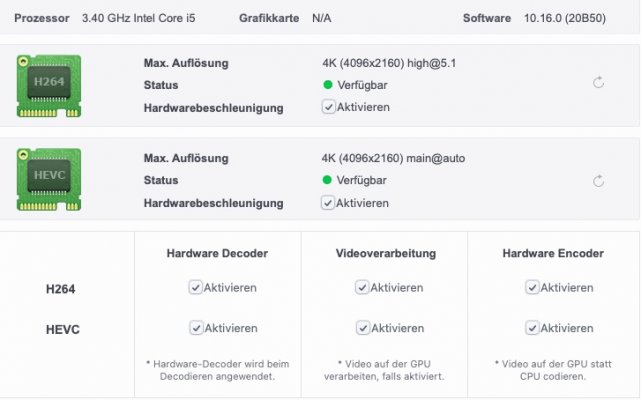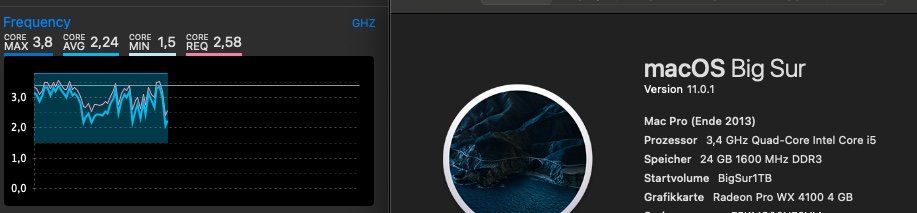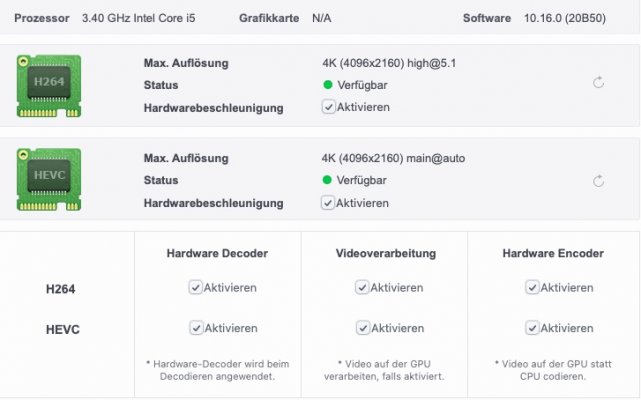- Joined
- Nov 2, 2018
- Messages
- 276
- Motherboard
- HP 8300, MacMini6,1
- CPU
- i5-3570K, i5-3470, i5-3210, G5
- Graphics
- RX570, RX560, GT730K, HD4000
- Mac
- Classic Mac
1. shikigva=144 for AMD, 256+32+shiki-id for Nvidia@LisaAlterEgo Amazing.
Thank you for all of that work.
So in short words:
1. Shikigva=144 is the one we should use for DGPU users as the default one whether it is MacPro6,1 or iMacPro1,1.
Am i correct ?
2. Big Sur still broken, no perfect solution, right ?
3. What about IGPU users only, what do you suggest as the best option ?
4. Do you have a Github account ?
2. AppleTV on Big Sur will only first download, then play m4v video, no HLS
3. I haven't tested IGPU only
4. No