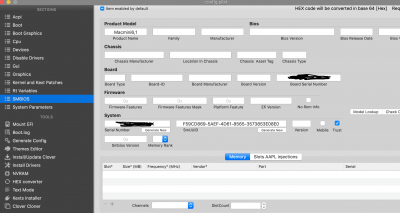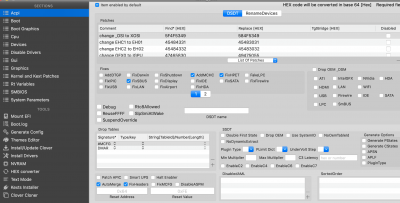- Joined
- Aug 30, 2019
- Messages
- 6
- Motherboard
- HP 8300
- CPU
- i7 3770
- Graphics
- MSI RX 560
Hi all,
Wasn't sure whether to post in this thread or in the Mojave one.
Currently running Mojave (10.14.6) on my 8300 but wish to upgrade to Catalina.
Also, became aware that hardware acceleration is not enabled in apps like OBS.
From my research, it appears I might need later versions of Lilu and Whatevergreen.
So my question is should I upgrade to Catalina and then resolve HW acceleration issues? Or should I fix HW accel first and then let the built-in update upgrade me to Catalina ?
If fix HW accel first, is it simply a case of replacing the kext in /EFI/CLOVER/kexts/other with the later versions?
Or there other settings that need amending in SMBIOS or else in Clover configurator ?
For reference, previous kext versions are:
Lilu 1.3.8
VirtualSMC 1.0.7
WhateverGreen 1.3.1
AppleALC 1.4.0
IntelMausi 1.0.1
Please let me know if further info would help answer these questions.
Many Thanks.
Anthony
Wasn't sure whether to post in this thread or in the Mojave one.
Currently running Mojave (10.14.6) on my 8300 but wish to upgrade to Catalina.
Also, became aware that hardware acceleration is not enabled in apps like OBS.
From my research, it appears I might need later versions of Lilu and Whatevergreen.
So my question is should I upgrade to Catalina and then resolve HW acceleration issues? Or should I fix HW accel first and then let the built-in update upgrade me to Catalina ?
If fix HW accel first, is it simply a case of replacing the kext in /EFI/CLOVER/kexts/other with the later versions?
Or there other settings that need amending in SMBIOS or else in Clover configurator ?
For reference, previous kext versions are:
Lilu 1.3.8
VirtualSMC 1.0.7
WhateverGreen 1.3.1
AppleALC 1.4.0
IntelMausi 1.0.1
Please let me know if further info would help answer these questions.
Many Thanks.
Anthony