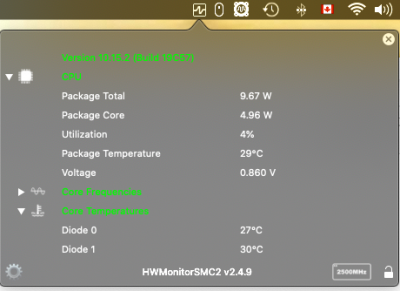Sniki
Moderator
- Joined
- Jan 5, 2016
- Messages
- 2,313
- Motherboard
- HP Elite 8300 SFF
- CPU
- i7-3770
- Graphics
- Intel HD 3000 | GTX 1650 LP
- Mac
- Mobile Phone
@Asural
Layout-id is already injected on config.plist /Devices/Properties
0B000000 is equal to 11 but just in data format instead of string, that's how acidanthera documented that its the recommended way.
@LisaAlterEgo is correct
Fake LPC device id injection is required as sleep, holding power button won't show power options without it and power management won't work correctly.
Previously it was with SSDT-LPC and now its on config.plist /Devices/Properties as it doesn't affect booting other OS with Clover like this and its the new=better way of doing so.
Will do some more extended audio testing tonight and give you a solution for mic without codeccommander
Layout-id is already injected on config.plist /Devices/Properties
0B000000 is equal to 11 but just in data format instead of string, that's how acidanthera documented that its the recommended way.
@LisaAlterEgo is correct
Fake LPC device id injection is required as sleep, holding power button won't show power options without it and power management won't work correctly.
Previously it was with SSDT-LPC and now its on config.plist /Devices/Properties as it doesn't affect booting other OS with Clover like this and its the new=better way of doing so.
Will do some more extended audio testing tonight and give you a solution for mic without codeccommander