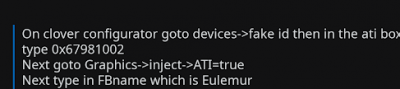- Joined
- May 17, 2014
- Messages
- 98
- Motherboard
- HP Elite 8300 CMT - Intel Q77 Express
- CPU
- i7-3770
- Graphics
- GTX 950
- Mac
- Mobile Phone
@LisaAlterEgo Just to make sure I'm following your instructions correctly...15b. To get the best of both worlds, we start again in the Tools folder, and run:
~/PRGen170/CPUFriend-1.2.0-RELEASE/Tools/ResourceConverter.sh -a Mac-FC02E91DDD3FA6A4.plist
you'll see a new file in the Tools folder, called ssdt_data.dsl.
16. You need to combine the ssdt_data.dsl file with the previously created ssdt.dsl file:
open ssdt_data.dsl
open ~/PRGen170/ssdt.dsl
These should open in MaciASL. In your MaciASL editor, search for "plugin-type" in the ssdt.dsl.
Two lines above, remove the "0x02" after package (leaving an empty pair of parentheses), put a comma
after "One", copy the 5 lines starting with "cf-frequency-data" from the ssdt_data file, and paste it
after the "One," in the ssdt.dsl file.
The result should look a bit like the _DSM Method in

CPUFriend/Instructions.md at master · acidanthera/CPUFriend
Dynamic macOS CPU power management data injection. Contribute to acidanthera/CPUFriend development by creating an account on GitHub.github.com
I've attached a combined file for an i5-3470 to this post.
Go to MaciASL preferences, and check that you have selected ACPI 6.2a and enabled messages.
When you're done, Save As, select ACPI Machine Language Binary as the File Format, and
navigate to save it in your
/Volumes/EFI/EFI/CLOVER/ACPI/patched
folder. If there are any syntax errors in your file, the error message will try to tell you what line they are in.
When it thinks its error-free, it will save properly.
17. Remove one of the Clover kexts:
rm -r /Volumes/EFI/EFI/CLOVER/kexts/Other/CPUFriendDataProvider.kext
18. Retain your /Volumes/EFI/EFI/CLOVER/kexts/Other/CPUFriend.kext.
Restart and you should have your combined ssdtPRGen ssdt.aml with CPU frequency vectors working.
Double check by running your tests again.
If I'm following 15b, I end up combining the ssdt_data.dsl with my ssdt.dsl to create a new ssdt.aml. Then I use that ssdt.aml along with *only* CPUFriend.kext. I no longer need CPUFriendDataProvider.kext or ssdt_data.dsl to go along with CPUFriend.kext, correct?
Thanks!