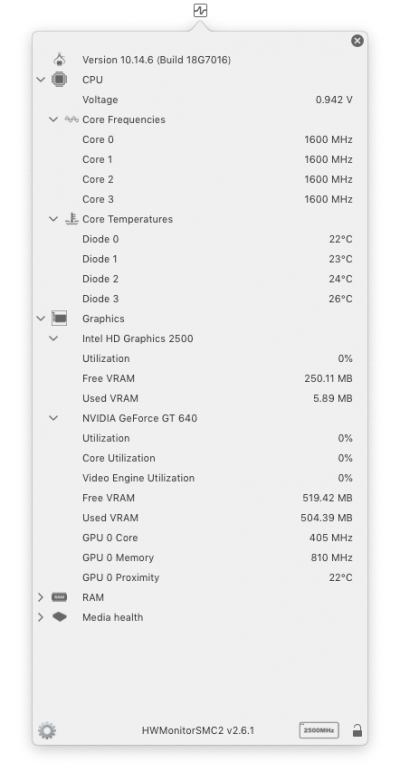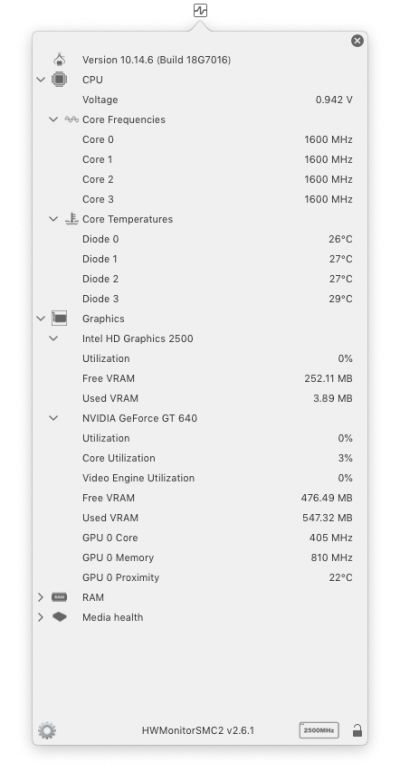trs96
Moderator
- Joined
- Jul 30, 2012
- Messages
- 25,510
- Motherboard
- Gigabyte B460M Aorus Pro
- CPU
- i5-10500
- Graphics
- RX 570
- Mac
- Mobile Phone
He posted the complete EFI so that people would use it, that is the intention here. Make sure to generate your own unique serials/SMUUID and copy paste them to your config.plist. Important for working Messages, Facetime etc.i hope you don't mind if i continue using it sir
i was scared to even post this but i wanted you to know sir
thank you for your wonderful work

Create Unique System & Board Serial Numbers with GenSMBIOS - Video Tutorial
Many in this community are starting fresh with a clean install of macOS Big Sur using the OpenCore bootloader. If you have used Clover bootloader previously, remember to Reset NVRAM first before installing Big Sur. This video guide shows you how to get your new install properly working with...
 www.tonymacx86.com
www.tonymacx86.com
Last edited: