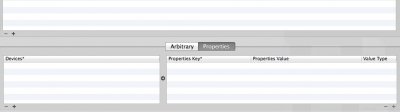Thanks
@trs96 for the assistance.
I have on my ToDo list to update the HP guides (Mojave and Catalina) so i will add these important things on the guide when i update them.
For HD2500 i left a headless connector framebuffer on config.plist because HD2500 doesn't work on macOS and by that i assume everyone does use a dedicated GPU.
That way with headless connector those of you using dedicated Graphics Card do have OpenCL and other encoding/decoding functionalities that intel gpus offer.
About the imei thing, i think it's not necessary, i need to look into that a bit more.
Guides have gotten outdated recently but i plan ti soon update them.
Mainly left outdated because the hackintosh world is going under a huge transition/changes and i can't keep up with updating the guides every week.
Also im about to change/improve every SSDT for each of my projects acording to Acidanthera guidelines, they do everything based on Apple guidelines and on how their hardware works.
So pretty much almost every SSDT should have the IF _OSI (Darwin) code.
The reason is that OpenCore is becoming the all in one solution/bootloader for Operating Systems.
This way our custom SSDT for hackintosh do only load on macOS and not on other operating systems like Windows and Linux as they break things there.
By this we will also have almost no ACPI patches.
Also a side note: the upcoming guide updates for these HP machines and my laptops will most propably be the last ones with Clover/that support Clover.
From then, i will switch the guides to OpenCore and the guide for OpenCore Bootloader should be out by that time from our side.