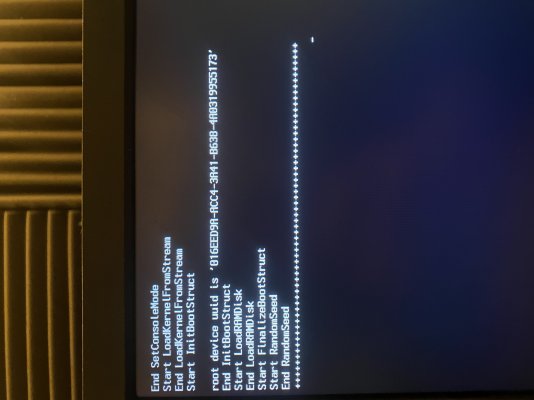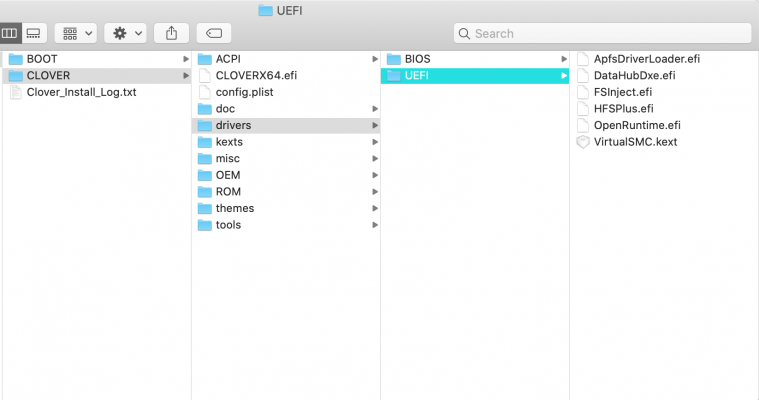sometimes you see the Apple logo but never see the progress bar because there is an early kernel
panic, sometimes because there is a missing or corrupted driver, kext, or ACPI file. You can also
have an incompatibility if you have old files around from clover or earlier OC's. Try putting it in verbose
mode with a -v boot argument and double check that you have all the needed files, and that your
config points to the right place for all of them.
If you're still not making progress, you might try enabling the tools for CleanNvRam and ResetSystem.
For a thorough reset, CleanNvram, then ResetSystem, then when it reboots, go to HP's Bios program,
"Hewlett-Packard Setup Utility", navigate to Advanced -> Management Operations, and Enable
"Unconfigure AMT/ME." When you quit, it will reboot and ask if you still want to Unconfigure,
enter a Y. It might take two boots to get everything settled afterwards.
You also might want to go ahead and update the BIOS to version 3.08.