- Joined
- Feb 2, 2013
- Messages
- 44
- Motherboard
- HP Probook 4730s - F.61 - Clover UEFI
- CPU
- I5-2450M/HM65
- Graphics
- HD 3000, HD 6490M
- Mobile Phone
After a lot of research I just upgraded to Mojave from a perfectly working Sierra install and i'm experiencing a horribly slow boot, like 10 minutes or so, with an SSD. Everything seems to run fine when i get to the desktop (except just noticed that sleep seems to do a shutdown  ). HP 8300 i5-3470 with GT710.
). HP 8300 i5-3470 with GT710.
Did the upgrade like this:
1) Installing with latest Mojave Multibeast the following:
- AppleALC, FakeSMC, IntelMausiEthernet v2.4.0, 7/8/9 Series USB Support, Clover UEFI Boot Mode, Core Graphics Fixup AKA WhateverGreen
2) Click Install macOS Mojave
Installation process went fine, although after initial install and apfs conversion i was presented with two extra boot options:
- "Boot FileVault Prebooter from Preboot"
- "Boot macOS Install Prebooter from Preboot"
I tried the second one after googling, but it stops straight up to:
"Error loading kernel cache"
After selecting "Boot macOS from Macintosh HD" the installation went through and i got to the desktop.
Booting up verbose, it first stops to this:
"Generation from SMC report as 2"
and then to these kextd stall messages:
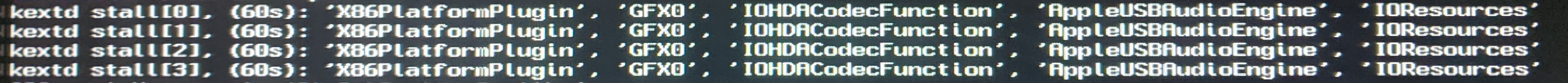
After this there are some messages that also take some time which can be seen in this (a bit blurry) full screen capture:
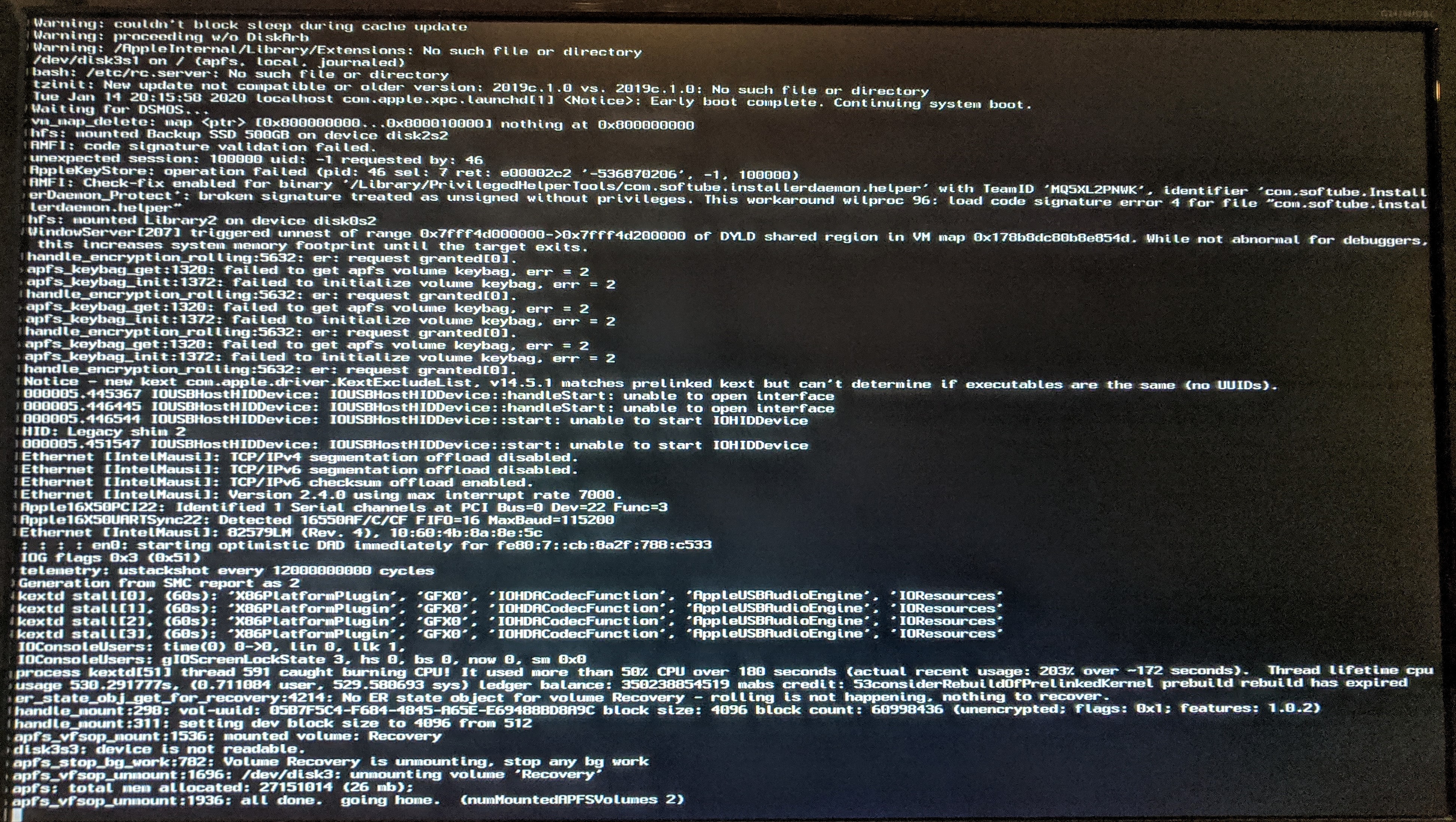
Any idea what could be the problem? Did i do something wrong or miss something? Help would be greatly appreciated.
Attached is also my EFI folder.
Did the upgrade like this:
1) Installing with latest Mojave Multibeast the following:
- AppleALC, FakeSMC, IntelMausiEthernet v2.4.0, 7/8/9 Series USB Support, Clover UEFI Boot Mode, Core Graphics Fixup AKA WhateverGreen
2) Click Install macOS Mojave
Installation process went fine, although after initial install and apfs conversion i was presented with two extra boot options:
- "Boot FileVault Prebooter from Preboot"
- "Boot macOS Install Prebooter from Preboot"
I tried the second one after googling, but it stops straight up to:
"Error loading kernel cache"
After selecting "Boot macOS from Macintosh HD" the installation went through and i got to the desktop.
Booting up verbose, it first stops to this:
"Generation from SMC report as 2"
and then to these kextd stall messages:
After this there are some messages that also take some time which can be seen in this (a bit blurry) full screen capture:
Any idea what could be the problem? Did i do something wrong or miss something? Help would be greatly appreciated.
Attached is also my EFI folder.

