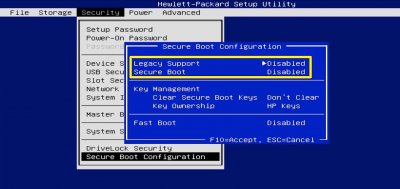@trs96 thanks man, for your dedication on this HP configs.
I still have the same issue, with gtx 1050 2GB with 2 monitors, one on DP and the other on DVI-d
Black screen for about 2-3 seconds (only on the DP monitor) frequently when i'm using Photoshop or lightroom.
I change the DP cable for HDMi to try with other port, first work well...but after a few time "black screens" again.
I make the SSDT script, firts time works well without issues, but the black screens on the DP monitor continues..
Maybe you can help me Checkin my config list. thanks

I'm considering to return to my old FX 1800
<?xml version="1.0" encoding="UTF-8"?>
<!DOCTYPE plist PUBLIC "-//Apple//DTD PLIST 1.0//EN" "
http://www.apple.com/DTDs/PropertyList-1.0.dtd">
<plist version="1.0">
<dict>
<key>ACPI</key>
<dict>
<key>DSDT</key>
<dict>
<key>Debug</key>
<false/>
<key>DropOEM_DSM</key>
<false/>
<key>Name</key>
<string>DSDT.aml</string>
<key>Patches</key>
<array>
<dict>
<key>Comment</key>
<string>change EHC1 to EH01</string>
<key>Disabled</key>
<false/>
<key>Find</key>
<data>
RUhDMQ==
</data>
<key>Replace</key>
<data>
RUgwMQ==
</data>
</dict>
<dict>
<key>Comment</key>
<string>change EHC2 to EH02</string>
<key>Disabled</key>
<false/>
<key>Find</key>
<data>
RUhDMg==
</data>
<key>Replace</key>
<data>
RUgwMg==
</data>
</dict>
</array>
<key>ReuseFFFF</key>
<false/>
</dict>
<key>DropTables</key>
<array>
<dict>
<key>Signature</key>
<string>SSDT</string>
<key>TableId</key>
<string>Cpu0Ist</string>
</dict>
<dict>
<key>Signature</key>
<string>SSDT</string>
<key>TableId</key>
<string>CpuPm</string>
</dict>
</array>
<key>SSDT</key>
<dict>
<key>DropOem</key>
<false/>
<key>Generate</key>
<dict>
<key>CStates</key>
<false/>
<key>PStates</key>
<false/>
</dict>
</dict>
</dict>
<key>Boot</key>
<dict>
<key>Arguments</key>
<string>dart=0</string>
<key>DefaultVolume</key>
<string>MacOS</string>
<key>Legacy</key>
<string>PBR</string>
<key>Log</key>
<true/>
<key>Secure</key>
<false/>
<key>Timeout</key>
<integer>3</integer>
<key>XMPDetection</key>
<false/>
</dict>
<key>Devices</key>
<dict>
<key>Audio</key>
<dict>
<key>Inject</key>
<string>1</string>
</dict>
<key>FakeID</key>
<dict>
<key>ATI</key>
<string>0x0</string>
<key>IMEI</key>
<string>0x0</string>
<key>IntelGFX</key>
<string>0x0</string>
<key>LAN</key>
<string>0x0</string>
<key>NVidia</key>
<string>0x0</string>
<key>SATA</key>
<string>0x0</string>
<key>WIFI</key>
<string>0x0</string>
<key>XHCI</key>
<string>0x0</string>
</dict>
<key>USB</key>
<dict>
<key>FixOwnership</key>
<false/>
<key>Inject</key>
<false/>
</dict>
</dict>
<key>DisableDrivers</key>
<array>
<string>Nothing</string>
</array>
<key>GUI</key>
<dict>
<key>Hide</key>
<array>
<string>Windows</string>
<string>\EFI\BOOT\BOOTX64.EFI</string>
</array>
<key>Language</key>
<string>en:0</string>
<key>Mouse</key>
<dict>
<key>Enabled</key>
<true/>
<key>Speed</key>
<integer>8</integer>
</dict>
<key>Scan</key>
<dict>
<key>Entries</key>
<true/>
<key>Legacy</key>
<string>First</string>
<key>Tool</key>
<true/>
</dict>
<key>ScreenResolution</key>
<string>1920x1080</string>
<key>Theme</key>
<string>tonymacx86</string>
</dict>
<key>Graphics</key>
<dict>
<key>BootDisplay</key>
<integer>2</integer>
<key>DualLink</key>
<integer>1</integer>
<key>Inject</key>
<dict>
<key>ATI</key>
<false/>
<key>Intel</key>
<false/>
<key>NVidia</key>
<false/>
</dict>
<key>VRAM</key>
<integer>2047</integer>
<key>VideoPorts</key>
<integer>2</integer>
</dict>
<key>KernelAndKextPatches</key>
<dict>
<key>#FakeCPUID</key>
<string>0x010676</string>
<key>AppleIntelCPUPM</key>
<true/>
<key>AppleRTC</key>
<true/>
<key>KernelCpu</key>
<false/>
<key>KernelLapic</key>
<false/>
<key>KernelPm</key>
<true/>
<key>KernelXCPM</key>
<false/>
<key>KextsToPatch</key>
<array>
<dict>
<key>Comment</key>
<string>External icons patch</string>
<key>Disabled</key>
<false/>
<key>Find</key>
<data>
RXh0ZXJuYWw=
</data>
<key>Name</key>
<string>AppleAHCIPort</string>
<key>Replace</key>
<data>
SW50ZXJuYWw=
</data>
</dict>
</array>
</dict>
<key>RtVariables</key>
<dict>
<key>BooterConfig</key>
<string>0x28</string>
<key>CsrActiveConfig</key>
<string>0x67</string>
</dict>
<key>SMBIOS</key>
<dict>
<key>BiosReleaseDate</key>
<string>10/12/2012</string>
<key>BiosVendor</key>
<string>Apple Inc.</string>
<key>BiosVersion</key>
<string>IM131.88Z.010A.B05.1210121459</string>
<key>Board-ID</key>
<string>Mac-FC02E91DDD3FA6A4</string>
<key>BoardManufacturer</key>
<string>Apple Inc.</string>
<key>BoardType</key>
<integer>10</integer>
<key>ChassisAssetTag</key>
<string>iMac-Aluminum</string>
<key>ChassisManufacturer</key>
<string>Apple Inc.</string>
<key>ChassisType</key>
<string>13</string>
<key>Family</key>
<string>iMac</string>
<key>Manufacturer</key>
<string>Apple Inc.</string>
<key>Mobile</key>
<false/>
<key>ProductName</key>
<string>iMac13,2</string>
<key>SerialNumber</key>
<string></string>
<key>Trust</key>
<false/>
<key>Version</key>
<string>1.0</string>
</dict>
<key>SystemParameters</key>
<dict>
<key>InjectKexts</key>
<string>Detect</string>
<key>InjectSystemID</key>
<true/>
<key>NvidiaWeb</key>
<true/>
</dict>
</dict>
</plist>