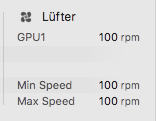Has anyone done this? Could you report on whether you think its worth the time and expense?
I'm using a USB dongle for wifi (as noted elsewhere, yeah, its wifi, but not really enough throughput for say watching video off YouTube or downloading anything of any size) and another dongle for Bluetooth (sufficient to use a Magic Mouse or or the Apple TrackPad (which I really like). However I get glitches like for example: preferences window crashes out when using the BT mouse or TrackPad if I try to select mouse or TrackPad settings; annoying but not insurmountable. It mostly adds to a nagging feeling that something else critical won't work when I need it.
So if someone has installed the above referenced card(s), and you're still monitoring the thread, please share your comments on your perceived value from going down this path if you don't mind. Thanks!