trs96
Moderator
- Joined
- Jul 30, 2012
- Messages
- 25,510
- Motherboard
- Gigabyte B460M Aorus Pro
- CPU
- i5-10500
- Graphics
- RX 570
- Mac
- Mobile Phone
PCI-e x1 Wifi and BT Adapter for your HP 6300 / 8300 desktop
If you want both OOB Wifi and BT / Continuity and Handoff to work in your HP CustoMac:
I haven't placed this in post #1 in the mini buying guide because of the high cost of getting and using a genuine iMac wireless and BT card from OSX Wifi. These have native macOS support. No drivers to install.If you want both OOB Wifi and BT / Continuity and Handoff to work in your HP CustoMac:
The OSX Wifi version costs $135 currently and is the easiest way to make sure that everything will work, no matter which PCI-e slot you use, x16, x4 or a x1 slot. It is pre-assembled for you. Here is the link to that.
http://www.osxwifi.com/adapters/app...-bluetooth-4-0-with-adapter-for-pc-hackintosh

The Fenvi FV-T919 is back in stock
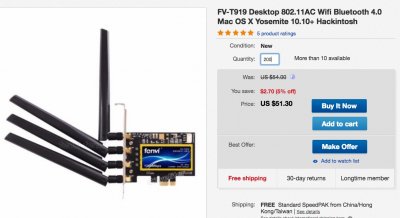
These work as well as the above but require a x1 slot to work
They do not come with a low profile adapter for SFF models
The Ebay Seller, cityeliter has many of these in stock for around 51 USD !
FV-T919 Wifi and BT Card on Ebay
Link to the FV-T919 on Newegg
The Assemble Your Own Option
This adapter will work in both the SFF HP model or in the MT (mini and micro tower versions). A Low Profile adapter is included in the box. These will only work in one of the x1 PCI-e slots on your motherboard. Do not use the x16 slot if that is open. These ship from California so you should get it faster than one coming from China if you live in the USA. Wifi/BT card sold separately.
You must install your own, genuine Apple iMac BCM94360CD card that you purchase separately on Ebay. Prices range from 40 to 100 dollars currently. Most will be shipped to you from China. Be prepared to wait a few weeks. Then assemble it by attaching the antenna lead wires and also connect the included BT cable to one of the USB 2.0 headers on the motherboard.
Last edited:

