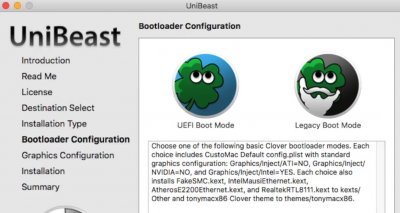- Joined
- Feb 10, 2018
- Messages
- 3
- Motherboard
- 8300 Elite
- CPU
- Intel(R) Core(TM) i7-3770 CPU @ 3.40GHz
- Graphics
- Gigabyte 1050Ti
- Mac
- Classic Mac
- Mobile Phone
Hi all,
for some reason my USB drive gets identified as "legacy" but not as a UEFI.
I have tried using different ports, and double checked BIOS settings... I have also tried using two different USB drives. Result is the same -- it shows up as a legacy source (and wont boot from it).
I would really appreciate your ideas.
for some reason my USB drive gets identified as "legacy" but not as a UEFI.
I have tried using different ports, and double checked BIOS settings... I have also tried using two different USB drives. Result is the same -- it shows up as a legacy source (and wont boot from it).
I would really appreciate your ideas.