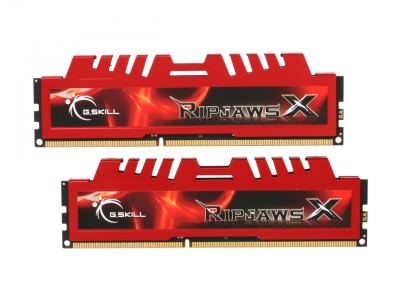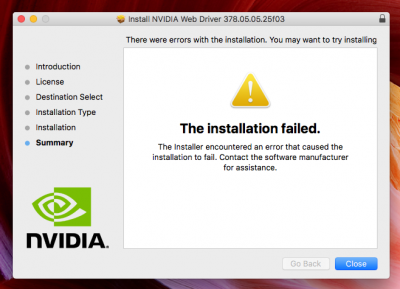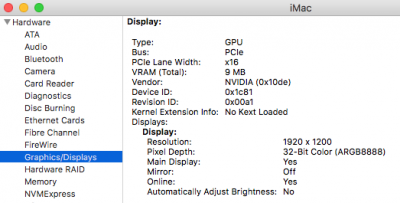trs96
Moderator
- Joined
- Jul 30, 2012
- Messages
- 25,516
- Motherboard
- Gigabyte B460M Aorus Pro
- CPU
- i5-10500
- Graphics
- RX 570
- Mac
- Mobile Phone
If you look at the lowest cost Kaby Lake I5 (7400) it sells for an average of $184 USD. You can buy one of these 8300s with an I5-3470 and add in an 8GB ram kit for about $193 total cost right now. Really an incredible value for such a powerful macOS compatible system. Just add a GTX 1050 or 1050 Ti and you've got a superb budget gaming system in the $300 to $350 range. If you don't game you can get a 30-40 dollar GT710 for basic graphics support.
Current best deal on a Refurbished 8300 Elite SFF:
https://www.newegg.com/Product/Product.aspx?item=9SIAAJ26KC2658

This seller on Newegg has over 200 of these available as of today. That's why the prices are so low. A large inventory that needs to be moved will result in prices this low. Revive IT is one of the biggest refurbishers in the USA. They ship from AZ and TN so if you live in those States you will also pay the sales tax for each one. Has a 1 year warranty and they sell only Grade A HP desktops. It ships with just 4 GB of ram so you'll need to add your own 8 or 16 GB Kit. Here's one option for that. A G.Skill 2 x 4GB kit at 1600 MHz.
https://www.newegg.com/Product/Product.aspx?Item=N82E16820231428&cm_re=g.skill_ripjaws-_-20-231-428-_-Product
I've tested this and it's fully compatible with the 8300.
Current best deal on a Refurbished 8300 Elite SFF:
https://www.newegg.com/Product/Product.aspx?item=9SIAAJ26KC2658
This seller on Newegg has over 200 of these available as of today. That's why the prices are so low. A large inventory that needs to be moved will result in prices this low. Revive IT is one of the biggest refurbishers in the USA. They ship from AZ and TN so if you live in those States you will also pay the sales tax for each one. Has a 1 year warranty and they sell only Grade A HP desktops. It ships with just 4 GB of ram so you'll need to add your own 8 or 16 GB Kit. Here's one option for that. A G.Skill 2 x 4GB kit at 1600 MHz.
https://www.newegg.com/Product/Product.aspx?Item=N82E16820231428&cm_re=g.skill_ripjaws-_-20-231-428-_-Product
I've tested this and it's fully compatible with the 8300.
Last edited: