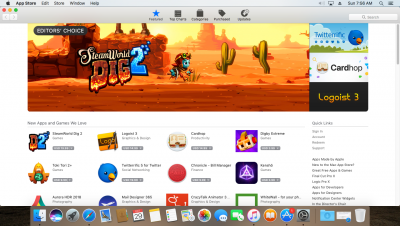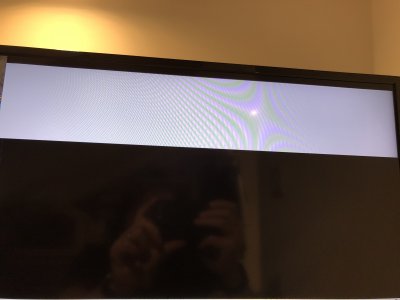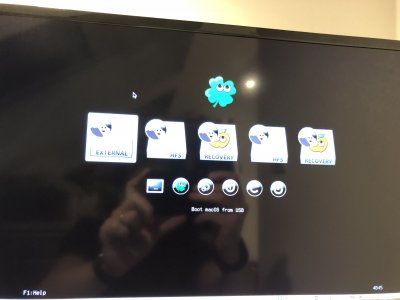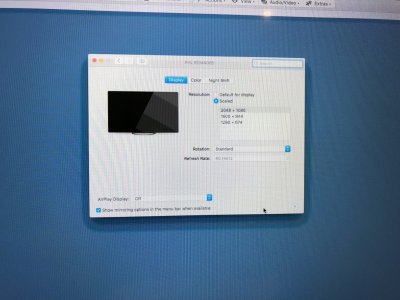Hi, first post.
First, thanks trs96 for writing up the guide and posting answers to questions.
Now the question! I'm getting ready to build a hackintosh off an HP 8300 i5 following this guide. I opted for the mini tower case and the reseller I purchased from on eBay sent the computer with a gfx card pre-installed. The card is a Radeon R5 240 (1gb) and works fine in Windows 10. Doing some googling has come up with a decidedly mixed bag of results for using this specific card in hackintosh setups. What is confusing me is that general Radeon use seems to be straightforward with the use of some extra KEXTS, but specific use of this card just results in problem threads.
Because I'm on a budget, I'd like to use the card if I can. If not, I'm still budgeted for a gfx card and will probably opt for one of the 1050 ti's you've listed.
Any thoughts?