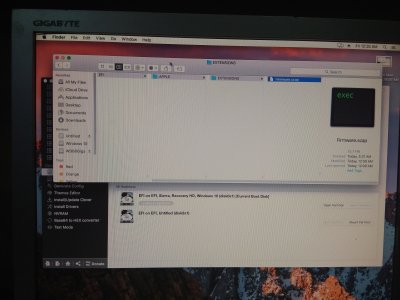trs96
Moderator
- Joined
- Jul 30, 2012
- Messages
- 25,516
- Motherboard
- Gigabyte B460M Aorus Pro
- CPU
- i5-10500
- Graphics
- RX 570
- Mac
- Mobile Phone
Yes, that's the one I've used. $7 is a great price. Make sure to install the Sierra driver for it to work.Thanks for taking the time to reply. I will follow your recommendations that you highlighted in this link via Amazon. Should I order the N150 version?
Last edited: