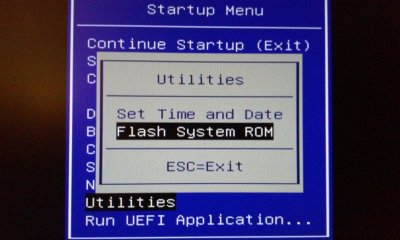Link to download the latest BIOS .EXE file
3.08 (You must have flashed to
at least 2.99) first to use this.
Download the latest drivers, firmware, and software for your HP Compaq Elite 8300 Small Form Factor PC.This is HP’s official website that will help automatically detect and download the correct drivers free of cost for your HP Computing and Printing products for Windows and Mac operating system.

support.hp.com
You'll find the 2.99 .BIN file attached at the end of this post.
Select Windows 8.1 64 Bit as your OS
Next Click on BIOS (1) and Download the .exe file
If you don't have a Windows Install on your HP 6300/8300 you can load the K01_0308.bin file
(located in the DOS Flash folder) onto a clean FAT32 USB and boot into the startup menu (ESC key) and choose the Utilities option. Follow instructions for bios update. Works very well (double check that your download is intact for that file of course).
Reminder to all that you have to flash to the K01_0299.bin (bios ver 2.99) first
I highly recommend you download the whole BIOS executable file from HP. You must have this if
flashing to the new BIOS from within Windows.
You also have the option to use any of the stand alone
.BIN files attached below at the end of this post #464.
Here's how to get the K01_0308.BIN file from the BIOS (sp95971.exe file ver. 03.08) to use with the USB method. For anyone that wants to flash the BIOS that way without needing a Windows install and HPQflash.
1. Download the BIOS .exe file for either 02.99 or 03.08 whichever you need to flash to, from the
HP site.
2. Right click the file (in macOS) and select "open with" (I used the Unarchiver app from the MAS)
3. Open the folder of the extracted contents to see the
DOS Flash folder inside of that.

4. Open that DOS Flash folder to find the K01_0308.BIN file. Drag that to your empty
FAT32 formatted MBR partitioned flash drive. Insert the USB flash drive into one of the front HP 6300/8300 USB 2.0 ports.
5. Power on your HP and tap on the
esc key to reach the Startup menu and then select Utilities, then Flash System ROM.
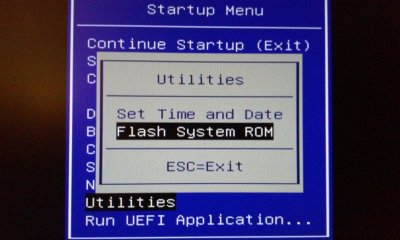
6. You should then see the BIOS version you are flashing to. Hit enter and follow the directions to complete the BIOS flash.
7. Let your system reboot on it's own and you're good to go.
You can still get BIOS 0304 from HP. It's located in the Previous Version section dropdown menu.
Note: The
0304.BIN file does not have all the Intel Security patches that mitigate Meltdown and Spectre vulnerabilities. If you want to avoid those on your system only flash up to 0304. Once 0308 is flashed you can't revert to older versions.