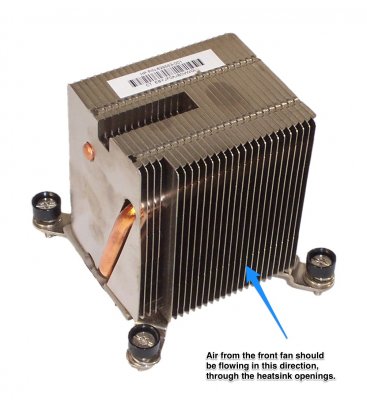trs96
Moderator
- Joined
- Jul 30, 2012
- Messages
- 25,505
- Motherboard
- Gigabyte B460M Aorus Pro
- CPU
- i5-10500
- Graphics
- RX 570
- Mac
- Mobile Phone
The Fenvi card needs to be in a x1 slot and connect to an 9 pin USB 2.0 header to work. You'll have to find another solution for Continuity and Handoff. Try posting in one of the Optiplex 7010 threads, good luck.Trying to do this with a optiplex 7010. the motherboard does not have a PCI-E 1x slot or a plug in on the mb for the usb connection required for the Fenvi. Can I just use blue tooth adapter and wired internett connection and still be able to have Continuity and Handoff , facetime, and Imessage?
Last edited: