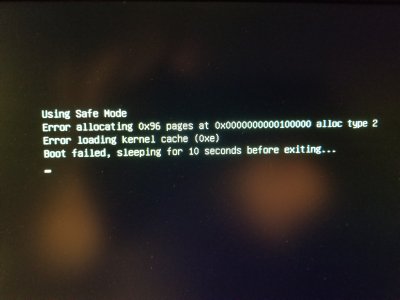You are using an out of date browser. It may not display this or other websites correctly.
You should upgrade or use an alternative browser.
You should upgrade or use an alternative browser.
[Guide] HP 6300 Pro / HP 8300 Elite - A 100 percent Working and Easily Affordable CustoMac
- Thread starter trs96
- Start date
- Status
- Not open for further replies.
- Joined
- Dec 20, 2012
- Messages
- 61
- Motherboard
- HP 8300
- CPU
- I7-3770
- Graphics
- GTX 1030
- Mac
- Classic Mac
- Mobile Phone
Help me @trs96 you are my only hope:
Long story short, had a power outage yesterday, my wife says twice, i come home and my 8300 is sitting at a black screen.
I reboot, Clover boots, then black screen.. nothing..
I tried several times.. nothing past Clover
So i try -v to see whats going on, i get
"++++++++++++++++++++++++++++++"
WTH
so i try -v -x and get "Error allocating 0x96 pages at 0x0...... alloc type 2
Error loading kernel cache (0xe)
so i did some searching and everything points to the "OsxAptioFixDrv" issue which i didnt think we used on these HP boards
I tried bypassing Kext, i tried -s, cant get past this
I tried booting with an older 3xxx version of Clover, same thing.
the only thing i can think of is that i updated clover a few weeks ago (through CC i think) and i dont remember rebooting then to test, so it possible it related to this and i just hadnt rebooted until this power outage.
Does anyone have any ideas?
Also i tried removing ALL other SSD drives and USB drives and still get the same issue.
I have attached the error:
Long story short, had a power outage yesterday, my wife says twice, i come home and my 8300 is sitting at a black screen.
I reboot, Clover boots, then black screen.. nothing..
I tried several times.. nothing past Clover
So i try -v to see whats going on, i get
"++++++++++++++++++++++++++++++"
WTH
so i try -v -x and get "Error allocating 0x96 pages at 0x0...... alloc type 2
Error loading kernel cache (0xe)
so i did some searching and everything points to the "OsxAptioFixDrv" issue which i didnt think we used on these HP boards
I tried bypassing Kext, i tried -s, cant get past this
I tried booting with an older 3xxx version of Clover, same thing.
the only thing i can think of is that i updated clover a few weeks ago (through CC i think) and i dont remember rebooting then to test, so it possible it related to this and i just hadnt rebooted until this power outage.
Does anyone have any ideas?
Also i tried removing ALL other SSD drives and USB drives and still get the same issue.
I have attached the error:
Attachments
trs96
Moderator
- Joined
- Jul 30, 2012
- Messages
- 25,516
- Motherboard
- Gigabyte B460M Aorus Pro
- CPU
- i5-10500
- Graphics
- RX 570
- Mac
- Mobile Phone
There is a yellow button on the motherboard for a CMOS reset. Read your motherboard manual for the method to perform that. Boot into your BIOS and set it up again as you did initially. See if that will allow to boot to the desktop again.Help me @trs96 you are my only hope:
Long story short, had a power outage yesterday, my wife says twice, i come home and my 8300 is sitting at a black screen.
I reboot, Clover boots, then black screen.. nothing..
I tried several times.. nothing past Clover
So i try -v to see whats going on, i get
"++++++++++++++++++++++++++++++"
WTH
so i try -v -x and get "Error allocating 0x96 pages at 0x0...... alloc type 2
Error loading kernel cache (0xe)
so i did some searching and everything points to the "OsxAptioFixDrv" issue which i didnt think we used on these HP boards
I tried bypassing Kext, i tried -s, cant get past this
I tried booting with an older 3xxx version of Clover, same thing.
the only thing i can think of is that i updated clover a few weeks ago (through CC i think) and i dont remember rebooting then to test, so it possible it related to this and i just hadnt rebooted until this power outage.
Does anyone have any ideas?
Also i tried removing ALL other SSD drives and USB drives and still get the same issue.
I have attached the error:
Inform your wife that if the power ever goes out again, pull out the power cord to all computers before the current comes back on. That can prevent damage to the hardware when the power gets restored.
Last edited:
- Joined
- Dec 20, 2012
- Messages
- 61
- Motherboard
- HP 8300
- CPU
- I7-3770
- Graphics
- GTX 1030
- Mac
- Classic Mac
- Mobile Phone
There is a yellow button on the motherboard for a CMOS reset. Read your motherboard manual for the method to perform that. Boot into your BIOS and set it up again as you did initially. See if that will allow to boot to the desktop again.
yea that thought crossed my mind this morning.. ill try that when i get home.. im on 2.99 btw
P1LGRIM
Moderator
- Joined
- Mar 2, 2012
- Messages
- 26,461
- Motherboard
- Lenovo ThinkStation p700
- CPU
- 2x E5-2620 V3
- Graphics
- RX 560
- Mac
- Classic Mac
- Mobile Phone
Check for Missing memory fix driver.the only thing i can think of is that i updated clover a few weeks ago (through CC i think) and i dont remember rebooting then to test, so it possible it related to this and i just hadnt rebooted until this power outage.
See [WARNING] Clover update r4586 deletes OsxAptioFix3Drv-64.efi
and [REPORT] issue with clover 4586 - MacOS 10.13.5
How to solve: Post #3 of [REPORT] issue with clover 4586 - MacOS 10.13.5
and [SOLVED] Clover Update r4586 disables OS Boot (Black Screen)
- Joined
- Dec 20, 2012
- Messages
- 61
- Motherboard
- HP 8300
- CPU
- I7-3770
- Graphics
- GTX 1030
- Mac
- Classic Mac
- Mobile Phone
Check for Missing memory fix driver.
See [WARNING] Clover update r4586 deletes OsxAptioFix3Drv-64.efi
and [REPORT] issue with clover 4586 - MacOS 10.13.5
How to solve: Post #3 of [REPORT] issue with clover 4586 - MacOS 10.13.5
and [SOLVED] Clover Update r4586 disables OS Boot (Black Screen)
ok reading through this seems like this is what i am hitting, but i didnt think we used the osxaptio....
so if im reading that correctly, i should be able to use the Clover terminal, mount my main partition, find the AptioFix-64.efi, that should have been backed up with the clover upgrade, copy that to my EFI boot partition, and reboot?
P1LGRIM
Moderator
- Joined
- Mar 2, 2012
- Messages
- 26,461
- Motherboard
- Lenovo ThinkStation p700
- CPU
- 2x E5-2620 V3
- Graphics
- RX 560
- Mac
- Classic Mac
- Mobile Phone
Yes.ok reading through this seems like this is what i am hitting, but i didnt think we used the osxaptio....
so if im reading that correctly, i should be able to use the Clover terminal, mount my main partition, find the AptioFix-64.efi, that should have been backed up with the clover upgrade, copy that to my EFI boot partition, and reboot?
- Joined
- Dec 20, 2012
- Messages
- 61
- Motherboard
- HP 8300
- CPU
- I7-3770
- Graphics
- GTX 1030
- Mac
- Classic Mac
- Mobile Phone
Yes.
So... would this be a good opportunity to finally upgrade to 10.13?
- Joined
- Jun 17, 2018
- Messages
- 1
- Motherboard
- HP 8300
- CPU
- I5-3540
- Graphics
- GTX 1050
- Mac
How would changing the SMBIOS to reflect a newer mac so that unlock with apple watch would work effect the stability of my hackintosh? I have not had a single issue with it till now and wouldn't want to make it unstable just for a convenient feature.
trs96
Moderator
- Joined
- Jul 30, 2012
- Messages
- 25,516
- Motherboard
- Gigabyte B460M Aorus Pro
- CPU
- i5-10500
- Graphics
- RX 570
- Mac
- Mobile Phone
How would changing the SMBIOS to reflect a newer mac so that unlock with apple watch would work effect the stability of my hackintosh? I have not had a single issue with it till now and wouldn't want to make it unstable just for a convenient feature.
Do you have continuity and handoff both fully working ? What card are you using for Wifi/BT ?
Do you have a Series 3 Apple Watch ? If so, you must be on High Sierra and use a 2013 or newer SMBIOS.
iMac 13,1 or 13,2 are from late 2012 iMacs.
Here are some things you'll need to know:
Verify that your Mac and your Apple Watch are signed into iCloud with the same Apple ID. Your Mac must not be using internet sharing to other devices.
Obviously, auto log-in on your Mac must be disabled and a password must be set. If you haven't set one, best passcode practices suggest it not be the same as your connected iPhone's.
Your Apple Watch must also have a passcode —otherwise the whole procedure fails.
If you do change the SMBIOS it would be best to use iMac 14,2 which does allow Apple Watch unlocking for a Series 3 or newer. It may cause you to lose some of the finely tuned CPU power management you get with 13,2 but other than that I don't know of any drawbacks. I've only tried 13,2 on my HP. If anyone else is using 14,2 let us know what your experience has been.
Last edited:
- Status
- Not open for further replies.
Copyright © 2010 - 2024 tonymacx86 LLC