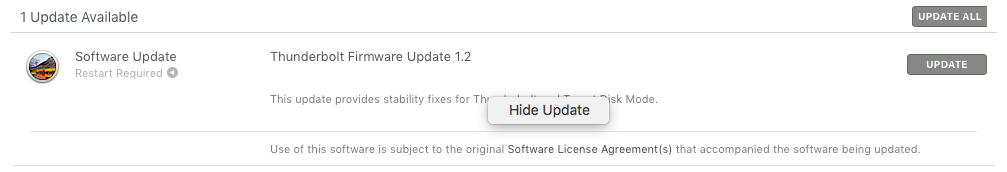- Joined
- Feb 27, 2014
- Messages
- 183
- Motherboard
- Dell Inspiron 530
- CPU
- Q9650
- Graphics
- GTX 750 Ti
- Mac
- Classic Mac
- Mobile Phone
So @trs96 I've got a really weird issue here. My son is really happy with the system, except I discovered something that's driving me insane. When I set the computer up initially with 1 monitor on my workbench, everything was great, but then when I plugged in 2 additional monitors, for a total of 3 the system video would not fire up; the system would not initialize the window manager. Essentially the same thing happened with 2 heads as well. I also then found that only with 1 monitor plugged into the HDMI port could I reliably get the system to start up.
Now it takes another strange twist: When I start the system up all the way and we're at the macOS desktop, I can proceed to plug in the two additional monitors and they work great.
Starting the system up in this fashion is a bit burdensome, so I have to figure out what may be going on here. Have you seen this before with a (ZOTAC) GeForce GTX 1050 Ti 4GB card? I'm suspecting there's something in the config.plist that will need some attention, but I'm at a loss so far...
@P1LGRIM yes, thanks, I knew about this, but while the guide noted there gives 12800 as the defined speed, Crucial is giving the higher speed of 14900... It may be possible that the BIOS update facilitates higher rates now, but I'm not finding anything about this specifically, thus my question. :\
Now it takes another strange twist: When I start the system up all the way and we're at the macOS desktop, I can proceed to plug in the two additional monitors and they work great.
Starting the system up in this fashion is a bit burdensome, so I have to figure out what may be going on here. Have you seen this before with a (ZOTAC) GeForce GTX 1050 Ti 4GB card? I'm suspecting there's something in the config.plist that will need some attention, but I'm at a loss so far...
@P1LGRIM yes, thanks, I knew about this, but while the guide noted there gives 12800 as the defined speed, Crucial is giving the higher speed of 14900... It may be possible that the BIOS update facilitates higher rates now, but I'm not finding anything about this specifically, thus my question. :\