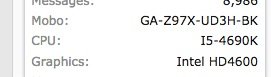- Joined
- Oct 5, 2017
- Messages
- 192
- Motherboard
- Z370 AORUS Gaming 7
- CPU
- i7-8700K
- Graphics
- RX 580
- Mac
- Mobile Phone
Just curious, with a video card like the MSI RX 560 that I have, I can connect this to a single 4k display via DisplayPort. Easy.
However, if I wanted to have two 4k monitors connected via this card, there's only one DisplayPort.
1. Would a different card be needed/recommended for this setup?
2. Would an adapter like this one do the trick? (Plug this into the 2nd monitor's display port, and then just use an HDMI 2.0 supported cable.)
I saw in the guide the following regarding this:
A. The second HDMI-connected monitor will connect at 4K @ 30Hz only and work in MacOS High Sierra via HDMI for the second monitor but only at 30Hz.
B. With the right adapter (like above), HDMI 2.0 supported 4k monitor and cable, that 4K @ 60Hz can be achieved in MacOS High Sierra via HDMI for the second monitor.
C. It will be a black screen and not connect at all.
Just wanted some clarification on this. Any info is appreciated, thanks.
However, if I wanted to have two 4k monitors connected via this card, there's only one DisplayPort.
1. Would a different card be needed/recommended for this setup?
2. Would an adapter like this one do the trick? (Plug this into the 2nd monitor's display port, and then just use an HDMI 2.0 supported cable.)
I saw in the guide the following regarding this:
All of the recommended graphics cards with DisplayPort will give you 4K @ 60Hz if you connect a DP cable directly to the DP input of your monitor. The HDMI 2.0 output only gives you a 60Hz monitor refresh rate if your TV or monitor has a 2.0 input. Use an HDMI cable that is certified to support HDMI 2.0 to get the 60Hz refresh rate. Older ones will not support enough bandwidth. If your CustoMac has any problems displaying a specific resolution of your monitor or TV try the ResXtreme app.
I'm just not sure if the notes mean:
A. The second HDMI-connected monitor will connect at 4K @ 30Hz only and work in MacOS High Sierra via HDMI for the second monitor but only at 30Hz.
B. With the right adapter (like above), HDMI 2.0 supported 4k monitor and cable, that 4K @ 60Hz can be achieved in MacOS High Sierra via HDMI for the second monitor.
C. It will be a black screen and not connect at all.
Just wanted some clarification on this. Any info is appreciated, thanks.