- Joined
- Feb 1, 2018
- Messages
- 18
- Motherboard
- HP 615114-001
- CPU
- i7 2600
- Graphics
- GTX 1050 TI
Will do. ThanksUse search with the terms: iDiot's Guide to iMessage
Will do. ThanksUse search with the terms: iDiot's Guide to iMessage
Will do. Thanks
Do you know if our system has native NVRAM support?Use search with the terms: iDiot's Guide to iMessage
i am using the HDMI to use the tv set. I got 1080p working even if it doesnt go to the edges of the tvset screen (i guess it is something related to the tv). I used the Kextbeast app, which installed itself, but did not put the two kext in L/E. So I installed the two kext manually. I still have the sound icon greyed with no sound card choice. Another idea?
Edit. Sorry, did not see that the kext should have to be on the desktop. Installed in the /System/L/E and it now works. Thanks
Glad to hear the guide was useful to you. You said you could install Sierra. Were you still able to use VGA post install after installing Clover to the boot drive ? Did you use onboard VGA or VGA output from a graphics card ? What resolution did you get and did you have any graphics acceleration ? I know that newer iMacs do not support VGA at all so this is strange to hear.Another curiosity I learned from my mistakes: I've been able to install Sierra on my 8200 using a VGA monitor because I made a mistake and did not select the correct Mac version (iMac 12.2). Apparently iMac Apple with iMac 14.2 is supporting VGA again??
Glad to hear the guide was useful to you. You said you could install Sierra. Were you still able to use VGA post install after installing Clover to the boot drive ? Did you use onboard VGA or VGA output from a graphics card ? What resolution did you get and did you have any graphics acceleration ? I know that newer iMacs do not support VGA at all so this is strange to hear.

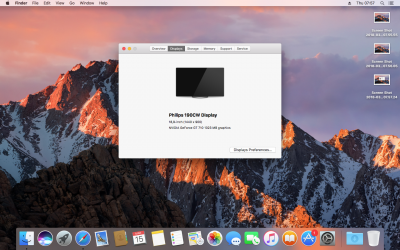
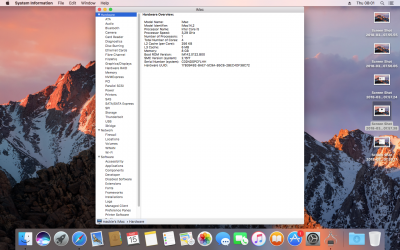
Looks like it is working at a 1400 x 900 resolution, that may have something to do with it. Wonder if it would work at 1080p. What is the specific brand of GT710 that you are using ? That is good news for those that only have an older analog monitor without a digital connection. If you upgrade to High Sierra let us know if it still works.
