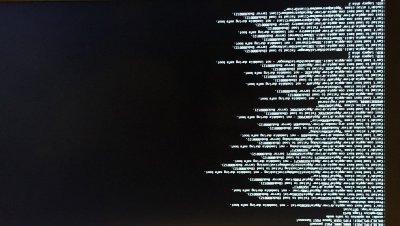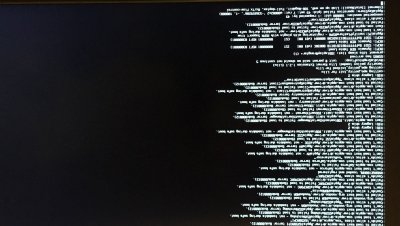INSTALL TIPS FOR HP8200 AND SNOW LEOPARD
hi. i recently used this excellent guide to install snow leopard on an hp8200. there were a few issues that i didn't see spelled out by trs96 that i thought it might be helpful to post.
first off, these apply to my hp8200 equipped with an i3-2120, 4gb of ram and a low profile evga geforce 210 video card. this was connected to my sony dvi monitor.
i recommend getting a display port to dvi adapter, too. i found the amazon basics adapter works just fine. this is very helpful for installation as i will explain below.
i would also recommend a usb to 3.5mm audio adapter. the audio coming out of the motherboard works but is very noisy and not acceptable for music or movies through good speakers. the usb adapter provides a very high quality output at a low price. i bought one made by sabrent because tony had recommended that brand in an earlier post.
here's the thing that tripped me up the most on this install: the graphics settings. as far as i can tell, apple never released a computer that used the i3 or the hd2000 graphics chipset on that cpu. so, snow leopard really wasn't set up with this hardware in mind. i found that while doing the install from the snow leopard dvd, i had a lot of issues with the geforce card installed. once i removed the card and used the display port adapter instead, the install was much smoother without the freezes and slowdowns i had been experiencing with the geforce card.
i was considering not using the geforce card at all but after i installed chimera via multibeast, the system again became unstable. i read in someone's post that turning external graphics off and internal graphics on in the boot flags is the best option. so, i adjusted my org.chameleon.Boot settings to the following:
<?xml version="1.0" encoding="UTF-8"?>
<!DOCTYPE plist PUBLIC "-//Apple//DTD PLIST 1.0//EN" "
http://www.apple.com/DTDs/PropertyList-1.0.dtd">
<plist version="1.0">
<dict>
<key>EthernetBuiltIn</key>
<string>Yes</string>
<key>GraphicsEnabler</key>
<string>No</string>
<key>IGPEnabler</key>
<string>Yes</string>
<key>Graphics Mode</key>
<string>1280x1024x32</string>
<key>dart</key>
<string>0</string>
<key>Kernel</key>
<string>mach_kernel</string>
<key>Kernel Flags</key>
<string>arch=i386 npci=0x2000</string>
<key>Legacy Logo</key>
<string>Yes</string>
<key>Timeout</key>
<string>2</string>
</dict>
</plist>
OSX 10.6.8 now appears to be stable. I would have thought the graphicsenabler=no flag would have turned off the geforce card but it doesn't work that way. this is what "about this mac" reports:
Display:
Type: GPU
Bus: PCIe
PCIe Lane Width: x16
VRAM (Total): 5 MB
Vendor: NVIDIA (0x10de)
I think what happens is that snow leopard now uses the geforce card as if it were the nividia chipset that was supplied by apple on the core 2 duo macs.
i wasn't really sure what setting to install using multibeast so i opted for the easybeast install. that seems to work well but i did end up having problems with my ethernet connection. i found that i needed to remove AHCI_3rdParty_SATA.kext from the extras folder and install the network drivers with multibeast.
the last tip is that most hard drives need this procedure by macman in order to be bootable:
https://www.tonymacx86.com/threads/boot0-error-the-official-guide.65706/
hat's off to trs96b for pulling off this guide. it may seem crazy to be running snow leopard in 2017 but it's a tried and true home server os that works great for ccc backups and itunes. i am very impressed with this machine. it's much faster than old the core2duo mac mini that it replaced and not really much bigger when you factor in that there is no power brick or need for external storage. it's super easy to work on. it's small, quiet and cheap. really a fantastic little box!