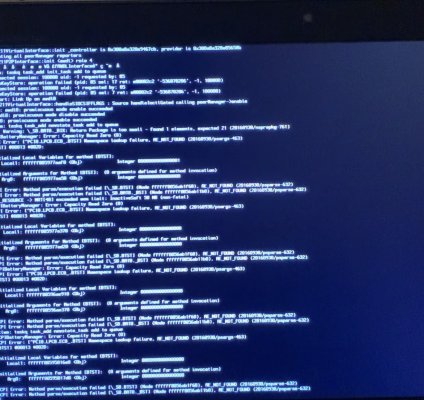- Joined
- Feb 10, 2021
- Messages
- 8
- Motherboard
- 2560p
- CPU
- i5
- Graphics
- Intel HD 3000
Ok for the past few days I have been trying everything I can to get as much working on my HP EliteBook x360 1030 G3 with an i7-8650U and Clover. However I never figured out the battery Indicator and the Webcam. So I went after Open Core and OMG is totally different beast.
I did find someone's config from another HP with a similar CPU and I started messing with that config, it was for Big Sur but I added the EFI to my Catalina USB and started to mess with it. After a lot of messing around with the config.plist and using his ACPI files and adding some more ACPI files and kexts I managed to get.
Catalina with latest update working with
Sound with boot arguments in config.plist and AppleALC.kext
Intel HD Graphics 620 with some stuff added to config.plist
Internal Wifi with itlwm.kext
Bluetooth with IntelBluetoothFirmware.kext and IntelBluetoothInjector.kext
TouchPad worked great with that EFI and the kexts files that were in it
Touch Screen worked out of the box with the settings and kext files in the EFI folder
Brightness and Volume hot keys working
Battery Indicator working
Not working
Webcam - with USBInjectAll.kext I can see it and the system sees it but anything that wants to use it can't use it. It just shows a black screen
Really the only thing I would like to fix is the webcam now but I can't figured it out, Not sure which kexts or settings take care of it. I'm using OpenCore now
I did find someone's config from another HP with a similar CPU and I started messing with that config, it was for Big Sur but I added the EFI to my Catalina USB and started to mess with it. After a lot of messing around with the config.plist and using his ACPI files and adding some more ACPI files and kexts I managed to get.
Catalina with latest update working with
Sound with boot arguments in config.plist and AppleALC.kext
Intel HD Graphics 620 with some stuff added to config.plist
Internal Wifi with itlwm.kext
Bluetooth with IntelBluetoothFirmware.kext and IntelBluetoothInjector.kext
TouchPad worked great with that EFI and the kexts files that were in it
Touch Screen worked out of the box with the settings and kext files in the EFI folder
Brightness and Volume hot keys working
Battery Indicator working
Not working
Webcam - with USBInjectAll.kext I can see it and the system sees it but anything that wants to use it can't use it. It just shows a black screen
Really the only thing I would like to fix is the webcam now but I can't figured it out, Not sure which kexts or settings take care of it. I'm using OpenCore now