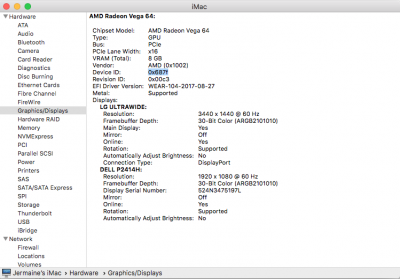Thank you for this guide!
I was able to solve my 5k issue (running 2DP) + 2 monitors. Although I want to point out that I am able to dual boot from clover and manual bios boot selection with CSM Disabled. Also able to boot with CSM Video driver in driver64UEFI folder with only difference is the size of text in verbose mode being extra large with it!
My system work flawlessly so far. Sleep/Wake, Audio, Handoff, bluetooth, Wifi, iCloud/iMessage/FaceTime.
I haven't tested Chrome or any other apps suffering from Vegas acceleration.
Update: Spoke too early

. Phots app freezes my computer. I believe its has something to do with my large cloud library as a lot of real mac owners has addressed issues with the app under High Sierra.
i7 5820k
GA X99 Gaming Ultra
16GB RAM
Saphire Radeon Vega 64
Samsung 960 Evo NVMe
OSXWIFI
27" Dell 5k monitor + 2x24" 1080p LG
Only if you need to use Second or Third Display port, I wouldn't bother if you're using single monitor.
I was able to make the SMBIOS changes and reapply my old (ElCapitan) Serial and other setting to get iMessage running from the get-go.