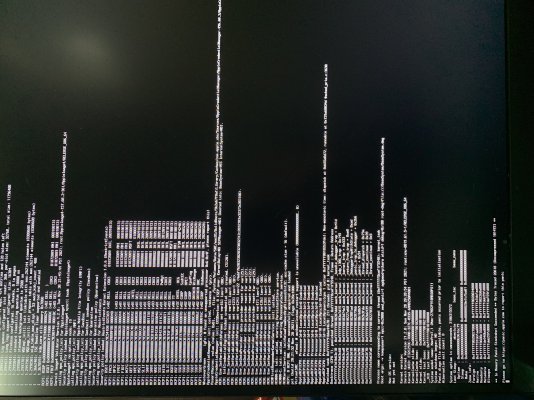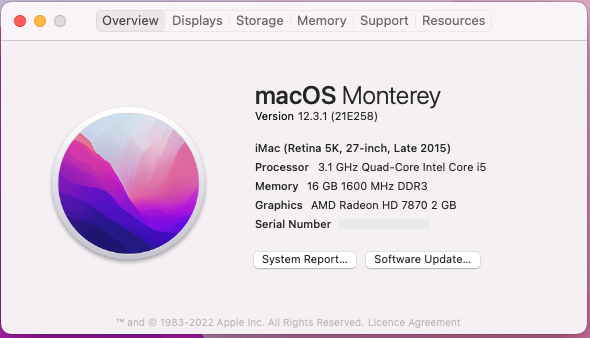- Joined
- Mar 10, 2014
- Messages
- 47
- Motherboard
- Asus Z97-P
- CPU
- i3-4360
- Graphics
- 710
- Mobile Phone
How did you sort out the issues you were facing?
Providing information like this is probably more telling and useful for other users than just saying it is all sorted now.
I can’t remember. Been ill with covid and genuinely forgotten.