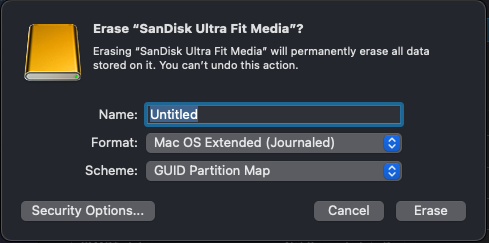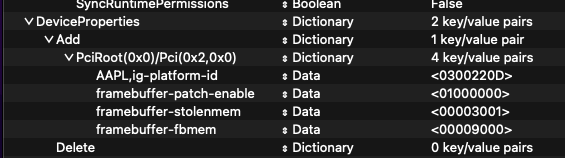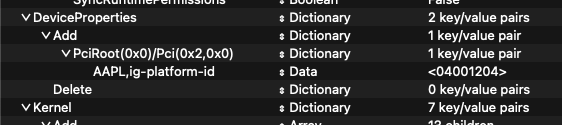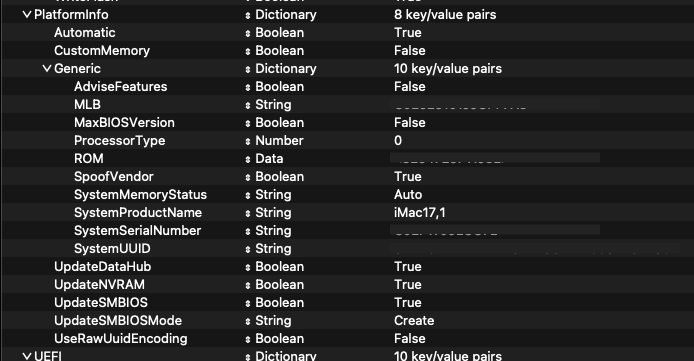Edhawk
Moderator
- Joined
- Aug 2, 2013
- Messages
- 6,304
- Motherboard
- Asus ROG Strix X570-F Gaming
- CPU
- Ryzen 9 3900X
- Graphics
- RX 6700 XT
- Mac
- Mobile Phone
Haswell System running macOS Monterey 12.0.1
* The system normally contains a Samsung 850 EVO 250GB SSD for macOS Big Sur and a SanDisk Ultra 500GB SSD for Windows 10 Pro.
BIOS Settings:
These are the BIOS settings I use.
Required for USB installer:
Then run the following Terminal Command to create installation media for Monterey:
Once the Terminal Command completes, a Mac Bootable Monterey Installation USB should be in your possession.
OpenCore 0.7.5:
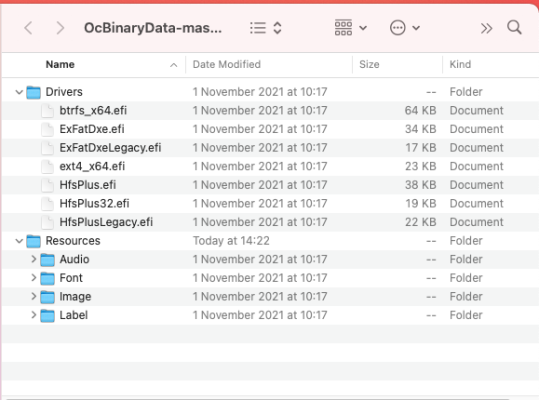 OcBinaryData-Master folder
OcBinaryData-Master folder
ACPI Folder:
Opened the EFI folder and added the following SSDT’s to the /EFI/OC/ACPI folder:
Along with some ACPI Rename patches that need to be used for the SSDT-HPET.aml table to work.
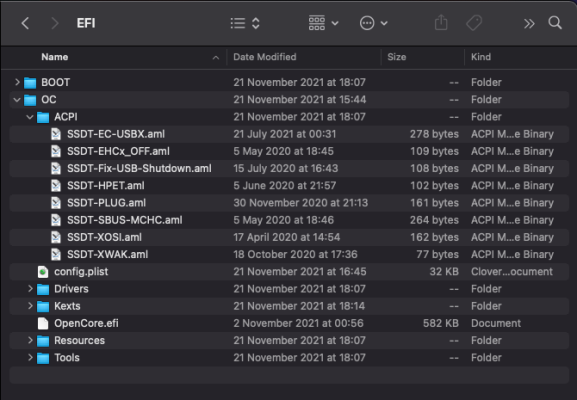 Populated ACPI folder
Populated ACPI folder
Drivers Folder:
I removed the majority of the *.efi drivers present in the folder, leaving just these three:
I use this driver over other HFS+ drivers because I have done since first using Clover many years ago. You can just as easily use the OpenHfsPlus.efi driver provided with OC.
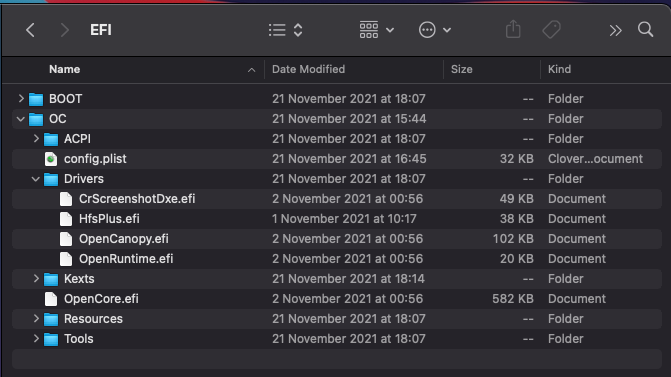 Populated Drivers folder
Populated Drivers folder
Kexts Folder:
I have the following Kexts in my /EFI/OC/Kexts folder, some are for the motherboard devices to work, some for additional components and others for Monitoring purposes using the HWMonitorSMC2 App - https://github.com/CloverHackyColor/HWMonitorSMC2
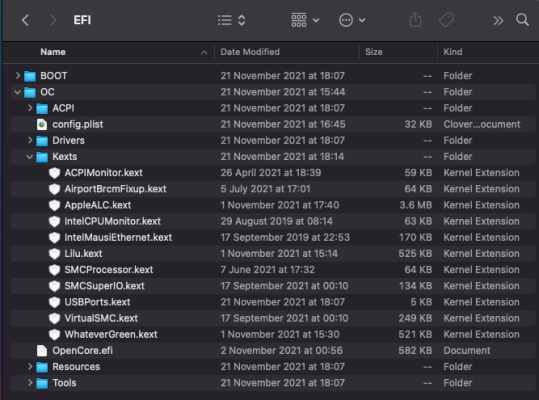 Populated Kexts folder
Populated Kexts folder
Resources Folder:
I replaced the /Desktop/EFI/OC/Resources folder with the one provided within the /Desktop/OcBinaryData-Master folder. As this folder contain the necessary boot themes, images, fonts and audio files for OpenCore’s GUI.
Due to the size of the /Resources/Audio folder and the fact I don’t use other languages on my Hack’s I always look to remove the non-English (en) audio files. This reduces the size of the Audio folder from just under 8MB (361 items) down to just under 700KB (78 items).
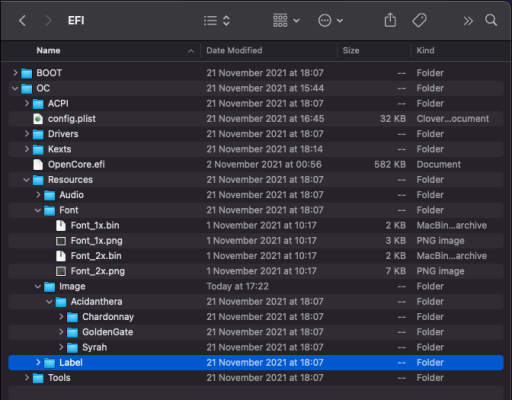 Populated Resources folder
Populated Resources folder
Tools Folder:
As with the Drivers folder I remove most of the Tools present in the /Desktop/EFI/OC/Tools folder leaving just these three:
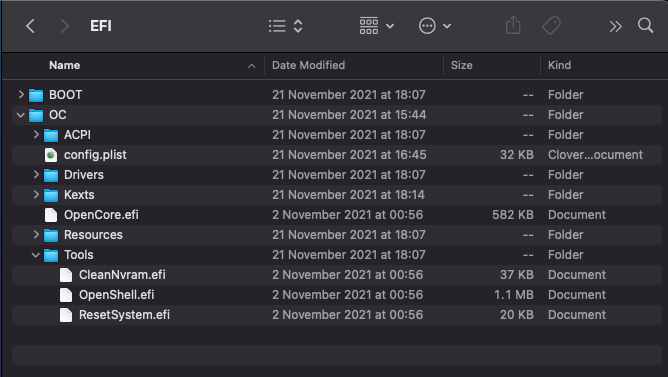 Populated Tools folder
Populated Tools folder
Config.plist:
I followed Dortania’s Haswell Desktop guide for the majority of my config.plist setup. I also used the OC Clean Snapshot Command in Corpnewt’s ProperTree app, so I don’t have to manually add SSDT’s, Kexts, Drivers, Tools etc. to the config.plist.
I do however opt to make a few changes to suit how I like to run my setup.
Simples!
Couple of extra screenshots, showing the USB setup I use:
 Hackintool USB tab, USB ports activated by USBPorts.kext
Hackintool USB tab, USB ports activated by USBPorts.kext
 Z87MX-D3H Motherboard layout with USB headers highlighted
Z87MX-D3H Motherboard layout with USB headers highlighted
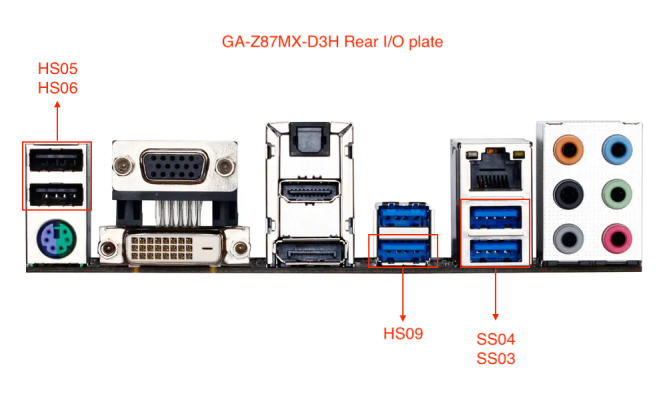 Rear I/O plate with USB ports highlighted
Rear I/O plate with USB ports highlighted
I have subsequently edited this OpenCore 0.7.5 EFI to work with my other Haswell systems. Systems iMac1 and iMac2 in my signature below both using a discrete GPU running Big Sur.
Hope this helps if someone is looking to update their Haswell system to Monterey with OC 0.7.5. The EFI attached below contains all these settings, drivers, kexts etc.
Update 7/04/22
See post #49 for an updated EFI using OC 0.7.9 running Monterey 12.3.1
#49 Updated EFI for Monterey 12.3.1
Update 11/01/2023
See post #110 for OpenCore 0.8.6 EFI for macOS Ventura 13.1.
#110 Updated EFI for Ventura 13.1
- CPU: i5-4440 + HD4600 IGPU
- MB: GA-Z87MX-D3H
- Mem: 16GB (2 x 8GB)
- SSD: 1 x Samsung 840 EVO 120GB
- HDD: 3 x WD Green 2TB (JOBD)
- WIFI/BT: Broadcom BMC4360CD (Apple WIFI card on PCIe x1 adapter)
- PSU: EVGA 500Wr
- Case: Fractal Design R5 (Titanium Grey Solid)
- Drive caddy: Icy Dock MB322SP-B ExpressCage (2 x 2.5” caddies in front case 5” bay)
- Card Reader: Akasa USB 2.0 (in Icy Dock, below drive bays)
- DVD RW: Asus DRW-24D5MT (in top case front 5” bay)
* The system normally contains a Samsung 850 EVO 250GB SSD for macOS Big Sur and a SanDisk Ultra 500GB SSD for Windows 10 Pro.
BIOS Settings:
These are the BIOS settings I use.
- Virtualization: Enabled
- VT-d: Disabled
- XHCI Hand-Off: Enabled
- Legacy USB Support: Auto/Enabled
- IO SerialPort: Disabled
- Network Stack: Disabled
- XMP Profile: Auto / Profile 1/Enabled
- UEFI Booting set to Enabled and set Priority over Legacy
- Secure Boot: Disabled
- Fast Boot: Disabled
- OS Type: Other OS
- Wake on LAN: Disabled
- Integrated Graphics: Enabled
- Graphics: IGD/Integrated/iGPU/CPU Graphics
- DVMT Pre-Allocated: 128M or higher
Required for USB installer:
- 16 GB USB 3.0 SanDisk Ultra Fit drive for Monterey
- Monterey 12.0.1 Installation application in Applications folder on real Mac or another Hack.
Then run the following Terminal Command to create installation media for Monterey:
sudo /Applications/Install\ macOS\ Monterey.app/Contents/Resources/createinstallmedia --volume /Volumes/Untitled
Once the Terminal Command completes, a Mac Bootable Monterey Installation USB should be in your possession.
OpenCore 0.7.5:
- I downloaded and installed/Saved the following, to create the new 0.7.5 EFI folder for OpenCore:
- Corpnewt’s ProperTree plist editor - https://github.com/corpnewt/ProperTree
- Built a new ProperTree Application, using the script provided by Corpnewt, requires Python.
- Downloaded OpenCore 0.7.5 Release folder from Acidanthera’s GitHub repository- https://github.com/acidanthera/OpenCorePkg
- Downloaded latest version of OCBinaryData from Acidanthera’s GitHub repository - https://github.com/acidanthera/OcBinaryData
- Copied the OC 0.7.5 EFI folder from /Desktop/OpenCore-0.7.5-RELEASE/X64 folder to my desktop.
- Copied Sample.plist from the /Desktop/OpenCore-0.7.5-RELEASE/Docs folder to the new /Desktop/EFI/OC folder.
- Renamed Sample.plist to config.plist.
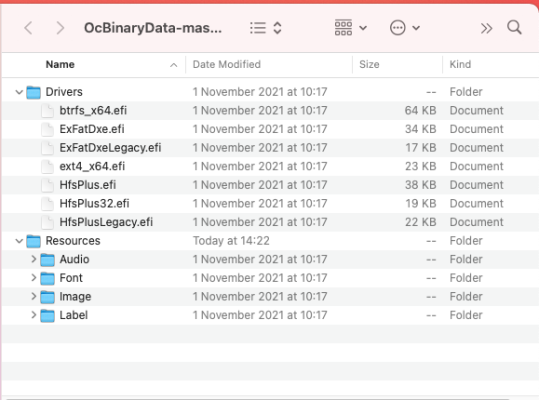 OcBinaryData-Master folder
OcBinaryData-Master folderACPI Folder:
Opened the EFI folder and added the following SSDT’s to the /EFI/OC/ACPI folder:
- SSDT-EC-USBX.aml
- SSDT-EHCx_OFF.aml
- SSDT-Fix-USB-Shutdown.aml
- SSDT-HPET.aml
- SSDT-PLUG.aml
- SSDT-SBUS-MCHC.aml
- SSDT-XOSI.aml
- SSDT-XWAK.aml
Along with some ACPI Rename patches that need to be used for the SSDT-HPET.aml table to work.
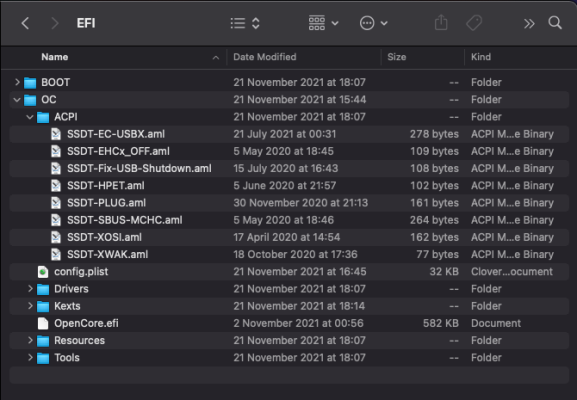 Populated ACPI folder
Populated ACPI folderDrivers Folder:
I removed the majority of the *.efi drivers present in the folder, leaving just these three:
- CrsScreenshotDxe.efi
- OpenCanopy.efi
- OpenRuntime.efi.
I use this driver over other HFS+ drivers because I have done since first using Clover many years ago. You can just as easily use the OpenHfsPlus.efi driver provided with OC.
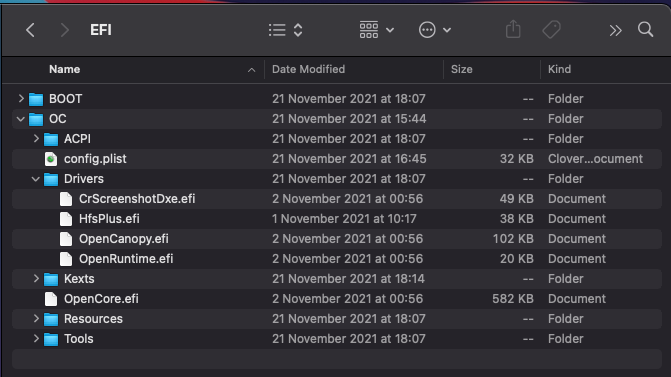 Populated Drivers folder
Populated Drivers folderKexts Folder:
I have the following Kexts in my /EFI/OC/Kexts folder, some are for the motherboard devices to work, some for additional components and others for Monitoring purposes using the HWMonitorSMC2 App - https://github.com/CloverHackyColor/HWMonitorSMC2
- ACPIMonitor.kext
- AirportBrcmFixup.kext
- AppleALC.kext
- IntelCPUMonitor.kext
- IntelMausiEthernet.kext
- Lilu.kext
- SMCProcessor.kext
- SMCSuperIO.kext
- USBPorts.kext
- VirtualSMC.kext
- WhateverGreen.kext
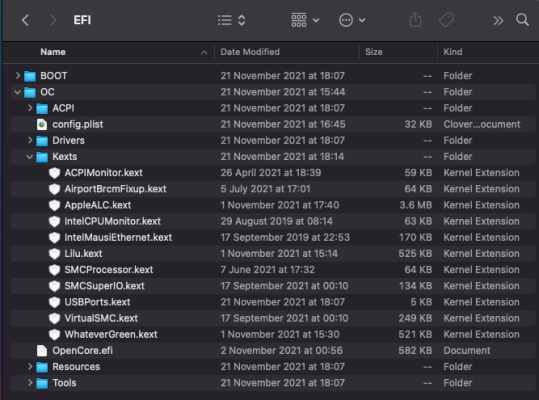 Populated Kexts folder
Populated Kexts folderResources Folder:
I replaced the /Desktop/EFI/OC/Resources folder with the one provided within the /Desktop/OcBinaryData-Master folder. As this folder contain the necessary boot themes, images, fonts and audio files for OpenCore’s GUI.
Due to the size of the /Resources/Audio folder and the fact I don’t use other languages on my Hack’s I always look to remove the non-English (en) audio files. This reduces the size of the Audio folder from just under 8MB (361 items) down to just under 700KB (78 items).
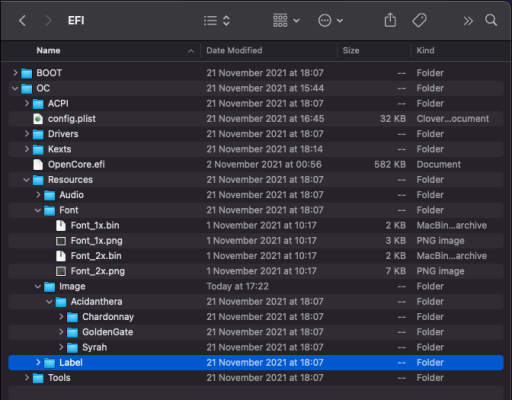 Populated Resources folder
Populated Resources folderTools Folder:
As with the Drivers folder I remove most of the Tools present in the /Desktop/EFI/OC/Tools folder leaving just these three:
- CleanNvram.efi
- OpenShell.efi
- ResetSystem.efi.
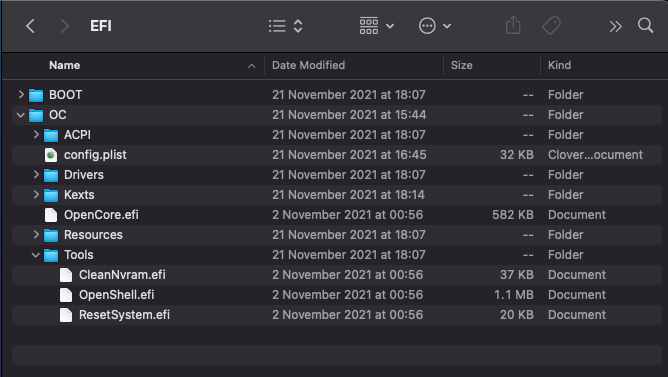 Populated Tools folder
Populated Tools folderConfig.plist:
I followed Dortania’s Haswell Desktop guide for the majority of my config.plist setup. I also used the OC Clean Snapshot Command in Corpnewt’s ProperTree app, so I don’t have to manually add SSDT’s, Kexts, Drivers, Tools etc. to the config.plist.
I do however opt to make a few changes to suit how I like to run my setup.
- I add a number of ACPI > Patches – rename patches carried over from Clover, I know you are all going to tell me I don’t need them. But I am happy with them being in my config, even if most are cosmetic in nature.
- I include another Patch in the Kernel > Patch section for SATA Hot Plug, specifically so I don’t have to restart my system when I connect another drive via the Icy Dock ExpressCage unit.
- SMBIOS:
- Up to and including macOS Catalina I used the iMac14,2 SMBIOS with this system.
- With the release of macOS Big Sur this needed to change to the iMac15,1 for continued support.
- With the release of macOS Monterey it had to change again, this time to either a Macmini7,1 (supported Haswell system) using just the HD4600 IGPU, or
- If using a discrete GPU then you would need to use iMac17,1 or newer.
- As I have a USBPorts.kext with a compatible USB configuration for my usage, I don’t use the Kernel > Quirks > XhciPortLimit.
- I enable the Kernel > Quirks > ThirdPartyDrives, so Trim is enabled on my non-Apple SSD’s.
- I add the brcmfx-country=GB boot argument to set my WIFI location as United Kingdom, otherwise it can be set as unknown or quite commonly Germany!
- I change the Misc > Boot > LauncherOption from Disabled to Full, to add an OpenCore entry to my Bios.
- I change the Misc > Boot > PickerMode from Builtin to External, so the OC GUI is used in place of the Picker List.
Simples!
Couple of extra screenshots, showing the USB setup I use:
 Hackintool USB tab, USB ports activated by USBPorts.kext
Hackintool USB tab, USB ports activated by USBPorts.kext Z87MX-D3H Motherboard layout with USB headers highlighted
Z87MX-D3H Motherboard layout with USB headers highlighted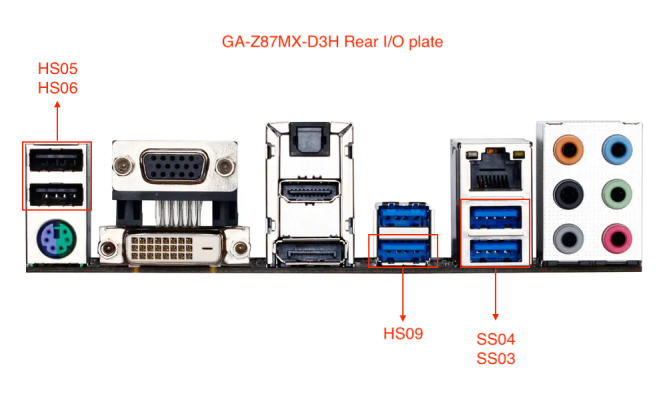 Rear I/O plate with USB ports highlighted
Rear I/O plate with USB ports highlightedI have subsequently edited this OpenCore 0.7.5 EFI to work with my other Haswell systems. Systems iMac1 and iMac2 in my signature below both using a discrete GPU running Big Sur.
Hope this helps if someone is looking to update their Haswell system to Monterey with OC 0.7.5. The EFI attached below contains all these settings, drivers, kexts etc.
Update 7/04/22
See post #49 for an updated EFI using OC 0.7.9 running Monterey 12.3.1
#49 Updated EFI for Monterey 12.3.1
Update 11/01/2023
See post #110 for OpenCore 0.8.6 EFI for macOS Ventura 13.1.
#110 Updated EFI for Ventura 13.1
Attachments
Last edited: