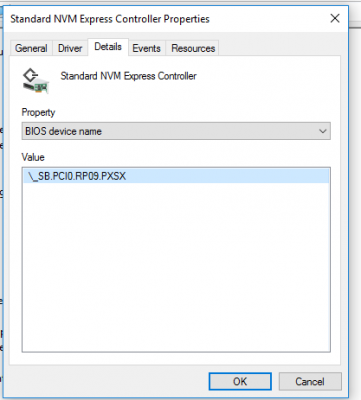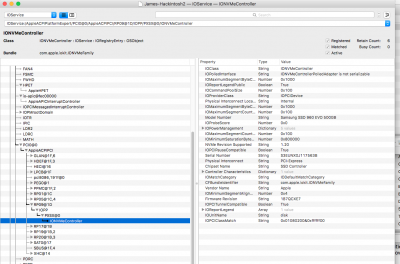- Joined
- Sep 17, 2010
- Messages
- 41
- Motherboard
- Gigabyte GA-Z170X-UD3
- CPU
- i5-6600K
- Graphics
- Radeon RX Vega 64
- Mac
- Classic Mac
- Mobile Phone
I recently received a 500GB Samsung 960 Evo and have been eagerly hopeing to get it up and running. However, I haven't had much luck. I have been trying to follow the directions here to get it working. While my system was able to recognize it in Windows and I can see it in the IORegistryExplorer, MacOS is unable to see it in DiskUtility.
I did the following after installing the NVMe SSD in my machine:
Booted to windows and got the device path (_SB.PCI0.RP09.PXSX)
Booted to MacOS to create and compiled the class-code spoof and placed it in the Clover/ACPI/patched folder
Created HackrNVMeFamily-10_12_3.kext and placed in /Library/Extensions (and rebuilt kextcache)
added _DSM->XDSM patch to Clover config.plist
However, MacOS is not recognizing the drive, and I am at a loss as to what the problem may be. If anyone can see where I've messed up, please let me know.
I've attached a copy of my Clover folder (minus themes), a screen capture of the device path (from ioreg and Windows), a copy of my uncompiled spoof (for verification), and a copy of the generated HackrNVMEFamily kext. I've also attached a compressed copy of my ioreg in the event the screen capture was insufficient.
I did the following after installing the NVMe SSD in my machine:
Booted to windows and got the device path (_SB.PCI0.RP09.PXSX)
Booted to MacOS to create and compiled the class-code spoof and placed it in the Clover/ACPI/patched folder
Created HackrNVMeFamily-10_12_3.kext and placed in /Library/Extensions (and rebuilt kextcache)
added _DSM->XDSM patch to Clover config.plist
However, MacOS is not recognizing the drive, and I am at a loss as to what the problem may be. If anyone can see where I've messed up, please let me know.
I've attached a copy of my Clover folder (minus themes), a screen capture of the device path (from ioreg and Windows), a copy of my uncompiled spoof (for verification), and a copy of the generated HackrNVMEFamily kext. I've also attached a compressed copy of my ioreg in the event the screen capture was insufficient.