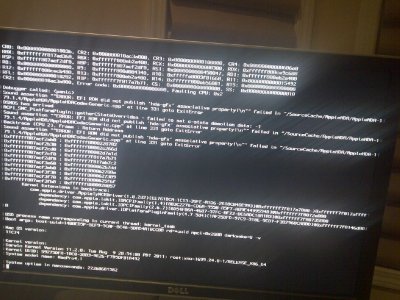- Joined
- Jul 3, 2011
- Messages
- 41
- Motherboard
- gaz68-ud5-b3
- CPU
- sandybridge 2600k
- Graphics
- gtx 560 x 2
- Mac
- Classic Mac
- Mobile Phone
Gigabyte Z68X-UD5-B3, Intel 2600k, Corsair Vengeance 16Gb, WD 1 TB HDD,EVGA GTX 560Ti
Already running Snow Leopard 10.6.8 I wanted to get Lion10.7.2 Here is what I did.
You will need a 8Gb or bigger USB flash drive. UniBeast, and the download of Lion from the app store to create a bootable USB with Lion on it.
You will also need the DSDT for your bios, MultiBeast 4.2.1 on CD or USB although my ethernet worked from the start so I was able to download the files.
The things in the bios that need to be changed are, F7 Set Optimized Defaults,Advanced BIOS features/Hard disk boot priority Set OS X HD to1, First Boot Device USB-HDD ( or CD if you are booting with i- boot ect,) we need it set to boot to our USB flash drive. Second boot device Hard Disk. Then in Integrated Peripherals set PCH SATA Control Mode to AHCI
In Power Management Setup set ACPI Suspend Type S3(STR) HPET 64 bit
I used @bios to install the downloaded f8 bios file from within Windows 7. The f8 DSDT is the latest version available from Tonymacx86 at the time of this writing. f9 is the latest from Gigabyte.
Boot to the USB drive that we created using UniBeast and the Appstore download.
Use disk Utility to format and partition the drive you want to install Lion to.Install, after reboot you select the HD you installed lion to. Put the DSDT on the desktop Run MultiBeast select user DSDT and System utilities.Reboot
Run MultiBeast select System utilities and under audio ALC8xxHDA, AppleHDA Rollback and under Non DSDT HDAEnabler ACL889 In System Preferences/Sound select a device for sound output select, Internal speakers Built-in
Getting the GTX 560Ti to work I did this (thanks ideas_man69)
1.First step - adding your device ID to NVDAGF100Hal.kext/Info.plist
Copy and paste the following into a terminal window:
Code:
sudo perl -pi -e '$c++ if s|\x31\x32\x34\x30\x31\x30\x64\x65|\x31\x32\x30\x30\x31\x30\x64\x65|; END { unless ($c) { warn "No substitutions made\n"; $? =1 } }' /System/Library/Extensions/NVDAGF100Hal.kext/Contents/Info.plist
Description: what this command does is find device ID 124010de and simply replace it with the 560 Ti's device ID of 120010de. If no modifications are performed on Info.plist, it will tell you (ie No substitutions made).
2.Second step - modifying GeForceGLDriver to allow OpenCL
Copy and paste the following into a terminal window:
Code:
sudo perl -pi -e '$c++ if s|\xeb\xa8\x83\xf8\x02\x7c\x15|\xeb\xa8\x83\xf8\x03\x7c\x15|; s|\x78\xe8\x83\xf8\x02\x7c\x11|\x78\xe8\x83\xf8\x03\x7c\x11|; END { unless ($c) { warn "No substitutions made\n"; $? =1 } }' /System/Library/Extensions/GeForceGLDriver.bundle/Contents/MacOS/GeForceGLDriver
Description: what this command does is find the the following two hex strings and replaces them with the appropriate ones as per netkas's site. If no modifications are performed on Info.plist, it will tell you (ie No substitutions made).
EB A8 83 F8 02 7C 15 replaced by EB A8 83 F8 03 7C 15
78 E8 83 F8 02 7C 11 replaced by 78 E8 83 F8 03 7C 11
3.Third step - modifying libclh.dylib to allow OpenCL 2.0
Copy and paste the following into a terminal window:
Code:
sudo perl -pi -e '$c++ if s|\x8b\x87\x1c\x0c\x00\x00\x89\x06\x8b\x87\x20\x0c\x00\x00\x89\x02|\x31\xc0\xff\xc0\xff\xc0\x89\x06\x31\xc0\x89\x02\x90\x90\x90\x90|; END { unless ($c) { warn "No substitutions made\n"; $? =1 } }' /System/Library/Extensions/GeForceGLDriver.bundle/Contents/MacOS/libclh.dylib
Description: what this command does is find the the following hex string and replaces it with the appropriate one as per cmf's post on insanleymac. Apples OpenCL compiler is only (directly) supporting cards up to sm_20 (Quadro 4000, GTX 480/470/580/570). If it's higher than this it will fallback to sm_10 or sm_11. This modification tricks Mac into thinking we have a sm_2.0 card... allowing us to run OpenCL benchmarks with no errors. If no modifications are performed on Info.plist, it will tell you (ie No substitutions made).
8B 87 1C 0C 00 00 89 06 8B 87 20 0C 00 00 89 02
replaced by:
31 C0 FF C0 FF C0 89 06 31 C0 89 02 90 90 90 90
Run MultiBeast select System Utilities, Under Customization/ System Definitions/Mac Pro/ select, Mac Pro 4,1
Reboot.
Info.plist
<?xml version="1.0" encoding="UTF-8"?>
<!DOCTYPE plist PUBLIC "-//Apple//DTD PLIST 1.0//EN" "http://www.apple.com/DTDs/PropertyList-1.0.dtd">
<plist version="1.0">
<dict>
<key>CFBundleDevelopmentRegion</key>
<string>English</string>
<key>CFBundleExecutable</key>
<string>NVDAGF100Hal</string>
<key>CFBundleGetInfoString</key>
<string>NVDAGF100Hal 7.12.9 270.05.10f03</string>
<key>CFBundleIdentifier</key>
<string>com.apple.nvidia.nvGF100hal</string>
<key>CFBundleInfoDictionaryVersion</key>
<string>6.0</string>
<key>CFBundleName</key>
<string>NVIDIA GF100 Resman Kernel Extension</string>
<key>CFBundlePackageType</key>
<string>KEXT</string>
<key>CFBundleShortVersionString</key>
<string>7.12.9</string>
<key>CFBundleSignature</key>
<string>????</string>
<key>CFBundleVersion</key>
<string>7.1.2</string>
<key>IOKitPersonalities</key>
<dict>
<key>NVidiaRM</key>
<dict>
<key>CFBundleIdentifier</key>
<string>com.apple.nvidia.nvGF100hal</string>
<key>IOClass</key>
<string>NVDAGF100HAL</string>
<key>IOMatchCategory</key>
<string>IOService</string>
<key>IOPCIPrimaryMatch</key>
<string>
0x06c010de&0xffe0ffff
0x0dc010de&0xffc0ffff
0x0e2010de&0xffe0ffff
0x0ee010de&0xffe0ffff
0x0f0010de&0xffc0ffff
0x104010de&0xffc0ffff
0x120010de&0xffc0ffff
</string>
<key>IOProbeScore</key>
<integer>60000</integer>
<key>IOProviderClass</key>
<string>IOPCIDevice</string>
</dict>
</dict>
<key>OSBundleCompatibleVersion</key>
<string>1.2.0</string>
<key>OSBundleLibraries</key>
<dict>
<key>com.apple.NVDAResman</key>
<string>1.2.0</string>
<key>com.apple.kpi.iokit</key>
<string>9.0.0</string>
<key>com.apple.kpi.libkern</key>
<string>9.0.0</string>
</dict>
<key>OSBundleRequired</key>
<string>Safe Boot</string>
</dict>
</plist>
You should have dual monitors working sound and ethernet.
I hope this may help someone
Already running Snow Leopard 10.6.8 I wanted to get Lion10.7.2 Here is what I did.
You will need a 8Gb or bigger USB flash drive. UniBeast, and the download of Lion from the app store to create a bootable USB with Lion on it.
You will also need the DSDT for your bios, MultiBeast 4.2.1 on CD or USB although my ethernet worked from the start so I was able to download the files.
The things in the bios that need to be changed are, F7 Set Optimized Defaults,Advanced BIOS features/Hard disk boot priority Set OS X HD to1, First Boot Device USB-HDD ( or CD if you are booting with i- boot ect,) we need it set to boot to our USB flash drive. Second boot device Hard Disk. Then in Integrated Peripherals set PCH SATA Control Mode to AHCI
In Power Management Setup set ACPI Suspend Type S3(STR) HPET 64 bit
I used @bios to install the downloaded f8 bios file from within Windows 7. The f8 DSDT is the latest version available from Tonymacx86 at the time of this writing. f9 is the latest from Gigabyte.
Boot to the USB drive that we created using UniBeast and the Appstore download.
Use disk Utility to format and partition the drive you want to install Lion to.Install, after reboot you select the HD you installed lion to. Put the DSDT on the desktop Run MultiBeast select user DSDT and System utilities.Reboot
Run MultiBeast select System utilities and under audio ALC8xxHDA, AppleHDA Rollback and under Non DSDT HDAEnabler ACL889 In System Preferences/Sound select a device for sound output select, Internal speakers Built-in
Getting the GTX 560Ti to work I did this (thanks ideas_man69)
1.First step - adding your device ID to NVDAGF100Hal.kext/Info.plist
Copy and paste the following into a terminal window:
Code:
sudo perl -pi -e '$c++ if s|\x31\x32\x34\x30\x31\x30\x64\x65|\x31\x32\x30\x30\x31\x30\x64\x65|; END { unless ($c) { warn "No substitutions made\n"; $? =1 } }' /System/Library/Extensions/NVDAGF100Hal.kext/Contents/Info.plist
Description: what this command does is find device ID 124010de and simply replace it with the 560 Ti's device ID of 120010de. If no modifications are performed on Info.plist, it will tell you (ie No substitutions made).
2.Second step - modifying GeForceGLDriver to allow OpenCL
Copy and paste the following into a terminal window:
Code:
sudo perl -pi -e '$c++ if s|\xeb\xa8\x83\xf8\x02\x7c\x15|\xeb\xa8\x83\xf8\x03\x7c\x15|; s|\x78\xe8\x83\xf8\x02\x7c\x11|\x78\xe8\x83\xf8\x03\x7c\x11|; END { unless ($c) { warn "No substitutions made\n"; $? =1 } }' /System/Library/Extensions/GeForceGLDriver.bundle/Contents/MacOS/GeForceGLDriver
Description: what this command does is find the the following two hex strings and replaces them with the appropriate ones as per netkas's site. If no modifications are performed on Info.plist, it will tell you (ie No substitutions made).
EB A8 83 F8 02 7C 15 replaced by EB A8 83 F8 03 7C 15
78 E8 83 F8 02 7C 11 replaced by 78 E8 83 F8 03 7C 11
3.Third step - modifying libclh.dylib to allow OpenCL 2.0
Copy and paste the following into a terminal window:
Code:
sudo perl -pi -e '$c++ if s|\x8b\x87\x1c\x0c\x00\x00\x89\x06\x8b\x87\x20\x0c\x00\x00\x89\x02|\x31\xc0\xff\xc0\xff\xc0\x89\x06\x31\xc0\x89\x02\x90\x90\x90\x90|; END { unless ($c) { warn "No substitutions made\n"; $? =1 } }' /System/Library/Extensions/GeForceGLDriver.bundle/Contents/MacOS/libclh.dylib
Description: what this command does is find the the following hex string and replaces it with the appropriate one as per cmf's post on insanleymac. Apples OpenCL compiler is only (directly) supporting cards up to sm_20 (Quadro 4000, GTX 480/470/580/570). If it's higher than this it will fallback to sm_10 or sm_11. This modification tricks Mac into thinking we have a sm_2.0 card... allowing us to run OpenCL benchmarks with no errors. If no modifications are performed on Info.plist, it will tell you (ie No substitutions made).
8B 87 1C 0C 00 00 89 06 8B 87 20 0C 00 00 89 02
replaced by:
31 C0 FF C0 FF C0 89 06 31 C0 89 02 90 90 90 90
Run MultiBeast select System Utilities, Under Customization/ System Definitions/Mac Pro/ select, Mac Pro 4,1
Reboot.
Info.plist
<?xml version="1.0" encoding="UTF-8"?>
<!DOCTYPE plist PUBLIC "-//Apple//DTD PLIST 1.0//EN" "http://www.apple.com/DTDs/PropertyList-1.0.dtd">
<plist version="1.0">
<dict>
<key>CFBundleDevelopmentRegion</key>
<string>English</string>
<key>CFBundleExecutable</key>
<string>NVDAGF100Hal</string>
<key>CFBundleGetInfoString</key>
<string>NVDAGF100Hal 7.12.9 270.05.10f03</string>
<key>CFBundleIdentifier</key>
<string>com.apple.nvidia.nvGF100hal</string>
<key>CFBundleInfoDictionaryVersion</key>
<string>6.0</string>
<key>CFBundleName</key>
<string>NVIDIA GF100 Resman Kernel Extension</string>
<key>CFBundlePackageType</key>
<string>KEXT</string>
<key>CFBundleShortVersionString</key>
<string>7.12.9</string>
<key>CFBundleSignature</key>
<string>????</string>
<key>CFBundleVersion</key>
<string>7.1.2</string>
<key>IOKitPersonalities</key>
<dict>
<key>NVidiaRM</key>
<dict>
<key>CFBundleIdentifier</key>
<string>com.apple.nvidia.nvGF100hal</string>
<key>IOClass</key>
<string>NVDAGF100HAL</string>
<key>IOMatchCategory</key>
<string>IOService</string>
<key>IOPCIPrimaryMatch</key>
<string>
0x06c010de&0xffe0ffff
0x0dc010de&0xffc0ffff
0x0e2010de&0xffe0ffff
0x0ee010de&0xffe0ffff
0x0f0010de&0xffc0ffff
0x104010de&0xffc0ffff
0x120010de&0xffc0ffff
</string>
<key>IOProbeScore</key>
<integer>60000</integer>
<key>IOProviderClass</key>
<string>IOPCIDevice</string>
</dict>
</dict>
<key>OSBundleCompatibleVersion</key>
<string>1.2.0</string>
<key>OSBundleLibraries</key>
<dict>
<key>com.apple.NVDAResman</key>
<string>1.2.0</string>
<key>com.apple.kpi.iokit</key>
<string>9.0.0</string>
<key>com.apple.kpi.libkern</key>
<string>9.0.0</string>
</dict>
<key>OSBundleRequired</key>
<string>Safe Boot</string>
</dict>
</plist>
You should have dual monitors working sound and ethernet.
I hope this may help someone