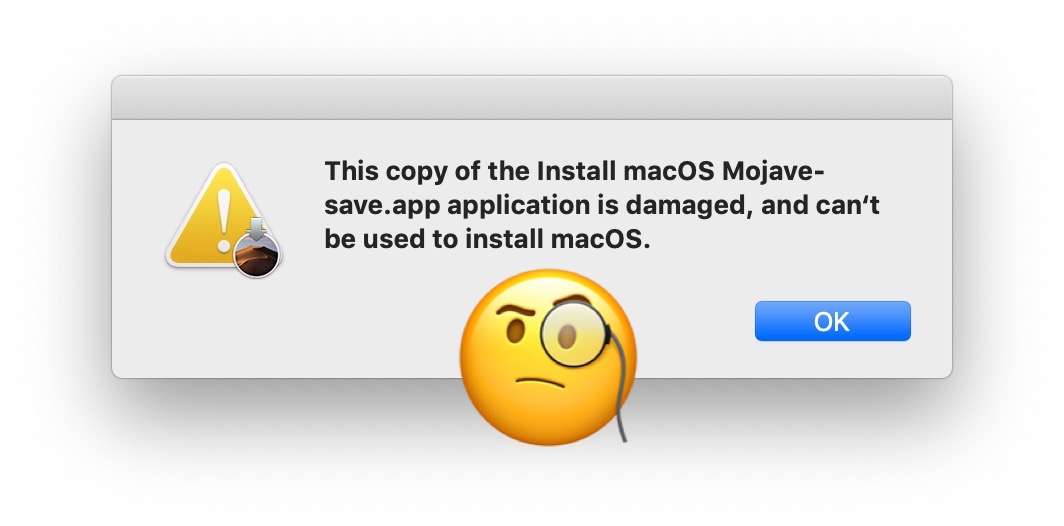trs96
Moderator
- Joined
- Jul 30, 2012
- Messages
- 25,505
- Motherboard
- Gigabyte B460M Aorus Pro
- CPU
- i5-10500
- Graphics
- RX 570
- Mac
- Mobile Phone
So you're saying that the Etron related kext works for the onboard USB 3.0 ports ?even the USB 3 ports on the motherboard were working.
Release USB-3.0-NEC · chris1111/USB-3.0-NEC
Downloads ➤ USB 3.0 NEC .zip Update 23 Fev 2020 Adapted for macOS Catalina 10.15.4 Update 09 Jan 2020 support Package Dark background Update 23 Oct 2019 support macOS Catalina 10.15
Last edited: