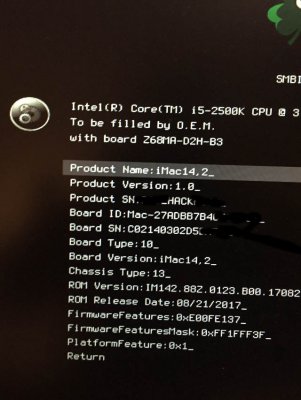This worked for me for upgrades ( will make a guide on full install later in new thread for high sierra)
Firstly, I had to delete my old EFI folder and install the newest clover setup the smbios in config.plist to 14'2 imac and if you have a SSD you wil need to add apfs.efi Copy
apfs.efi to /
EFI/CLOVER/drivers64UEFI/
Also make sure you update to the latest FAKESMC.kext
/EFI/ClOVER/Kexts/Other
Secondly, setup the SIP settings 0x28 and 0x67
For more info if you dont want apfs etc. check out tonys thread
https://www.tonymacx86.com/threads/update-directly-to-macos-high-sierra.232707/
-I updated clover used the following settings for sip 0x28 0x67
-updated to 10.13
-added clover new commands for loading nvidia driver
1. Mount EFI Partition
2. Open /Volumes/EFI/EFI/CLOVER/config.plist with text edit, Xcode, or Plist Editor Pro
3. Edit as shown below:
Code (Text):
<key>SystemParameters</key>
<dict>
<key>InjectKexts</key>
<string>YES</string>
<key>InjectSystemID</key>
<true/>
<key>NvidiaWeb</key>
<true/>
</dict>
4. Remove Boot/Arguments/nvda_drv=1 (does not work for High sierra)
5. Save and reboot
-boom everything worked fine
P.S. note that you must install nvidia driver only if you need it. If your system has a supported video card it will work out of the box for example on my gtx 640 and 650 both worked out of the box didn't need anything