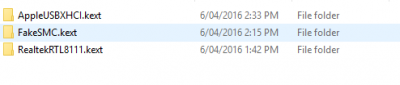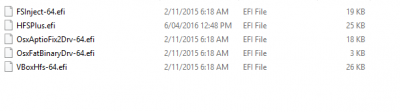RehabMan
Moderator
- Joined
- May 2, 2012
- Messages
- 181,058
- Motherboard
- Intel DH67BL
- CPU
- i7-2600K
- Graphics
- HD 3000
- Mac
- Mobile Phone
Hi Rehabman,
Nice to talk to you again. After installed and used OS X on my brix pro 4570R for a while, I wondered that if that is possible to fixed the audio to use both output and input(iphone headset)?
I saw you said there's a problem with your brix audio since the hardware failed, is it possible to patch and test the kext using my brix?
Output (to headphones/speakers) should work. Don't know about input. Did you test your audio on Windows?