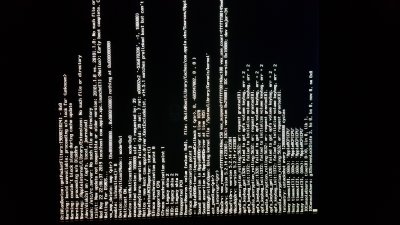- Joined
- Feb 14, 2016
- Messages
- 39
- Motherboard
- ASRock Z77 Fatal!ty Professional
- CPU
- i5
- Graphics
- R9 290
- Mac
- Mobile Phone
Working!I've only modified the 3 kexts I wrote some posts above following the procedure in the 1st post (so, using those terminal commands, but without touching clover and BIOS settings), and my 290 works perfectly on Mojave (yesterday I reinstalled all the OS, and GPU works fine). Why don't you try?
Thank you for your help