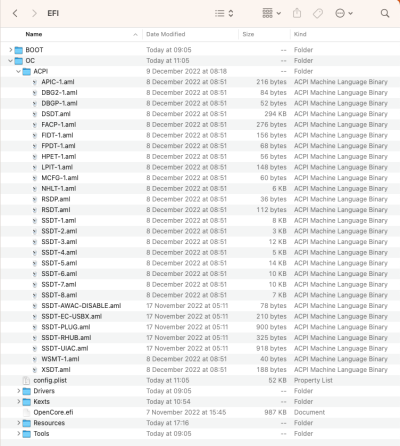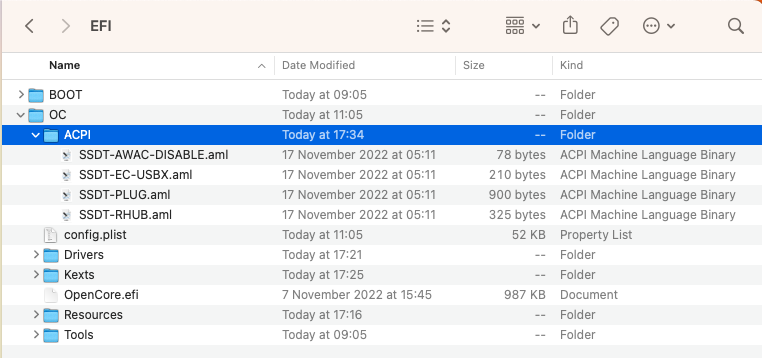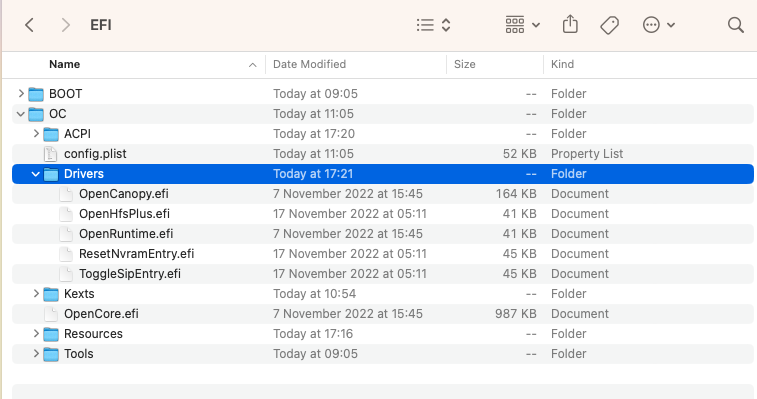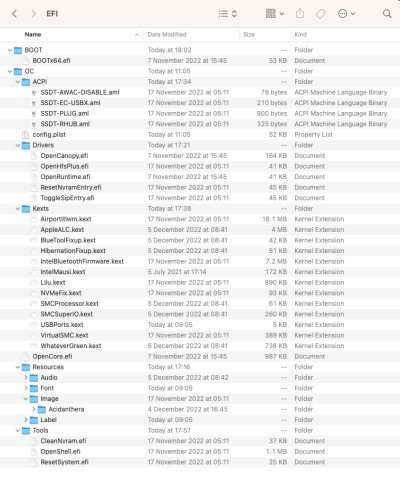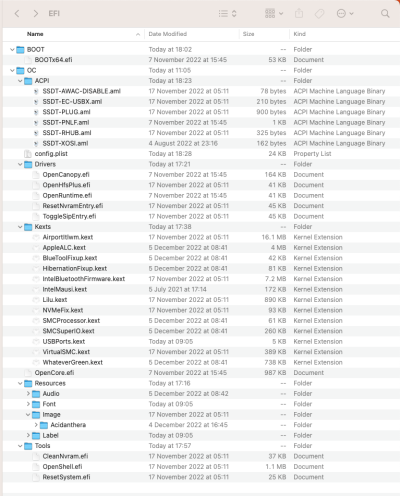Edhawk
Moderator
- Joined
- Aug 2, 2013
- Messages
- 6,304
- Motherboard
- Asus ROG Strix X570-F Gaming
- CPU
- Ryzen 9 3900X
- Graphics
- RX 6700 XT
- Mac
- Mobile Phone
If you know con-0 is the DP connector and con-2 is the HDMI connector, you need to make those changes in your IGPU framebuffer settings.
You can then try con-1 as DVI and then as VGA, to see which connector is correct. I would suggest setting it as DVI first. See if that helps.
Using a non-native CPU/IGPU setup is never ideal, but it should work the same as a native CFL CPU.
The difference in the Mac Model names is down to the fact you are using a Framebuffer that provides 3 x connectors that can be used to drive a display.
Before you switch to the Macmini8,1 SMBIOS:
You can then try con-1 as DVI and then as VGA, to see which connector is correct. I would suggest setting it as DVI first. See if that helps.
Using a non-native CPU/IGPU setup is never ideal, but it should work the same as a native CFL CPU.
The difference in the Mac Model names is down to the fact you are using a Framebuffer that provides 3 x connectors that can be used to drive a display.
- This framebuffer is more suited to the Macmini8,1 as that is how that system operates, i.e. without a discrete GPU and the IGPU undertakes all graphics processing.
- The iMac19,1 expects the IGPU to be used with a discrete GPU and for the IGPU to be run with a Headless/empty framebuffer, i.e. the IGPU is not used to drive a display just for QuickSync and Compute processes. The Discrete GPU is used for graphics processing.
Before you switch to the Macmini8,1 SMBIOS:
- Make sure you sign out of your iCloud account, as you will face issues when you reboot your system with the new SMBIOS data, if you don't.