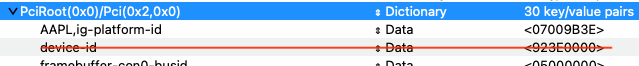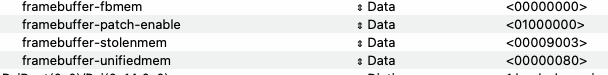@Coder2j
The IGPU patching in your config.plist matches with the Connector Types shown in Hackintool. So if you only have 3 connectors available it is because you have only set three of the four connectors.
Con-0 has been set as a DisplayPort <00040000>
Con-1 has been set as a HDMI <00080000>
Con-2 has been set as HDMI <00080000>
Con-3 has been set as dummy/empty <01000000>
As shown in the screenshot from the DeviceProperties section of your config.plist.
View attachment 556999
This is a screenshot showing the different Display Connector Types and their corresponding values.
View attachment 557000
So based on the above at least two of the Con-x entries in your config are wrong. Could be more. As you have full acceleration using the HDMI connector it is likely that one of the two HDMI entries is correct.
As the DisplayPort connector doesn't work correctly I can only assume that is is incorrectly configured.
Your config lacks any mention of the DVI and VGA connectors.
When testing the 4 x display connectors did you use IORegistryExplorer to confirm which connector was active when each port was used. Even when full acceleration wasn't provided, your IOReg should have told you which port on the motherboard was activated by each connector as it was tested.
I am sure you are aware that VGA connectors are not natively supported in macOS. So the chances are your VGA connector won't work, but setting it correctly, even if using a process of elimination as you identify the other three connectors, would be advisable. VGA connectors are often found to work when set as DisplayPort. Not sure why but that is common enough to be viable.
Don't set any of the connectors with the Dummy connector type, unless you want to explicitly disable that connector.
As you have messed up the connector types so splendidly I am wondering what your system sets each connector as natively, i.e. when there are no DeviceProperty over-rides, all the 'con-x' entries are removed from your config.plist.
DO NOT post a copy of your config.plist with your Serial Number visible. It will just result in the post being moved to a non-public forum before being deleted. As has happened here!