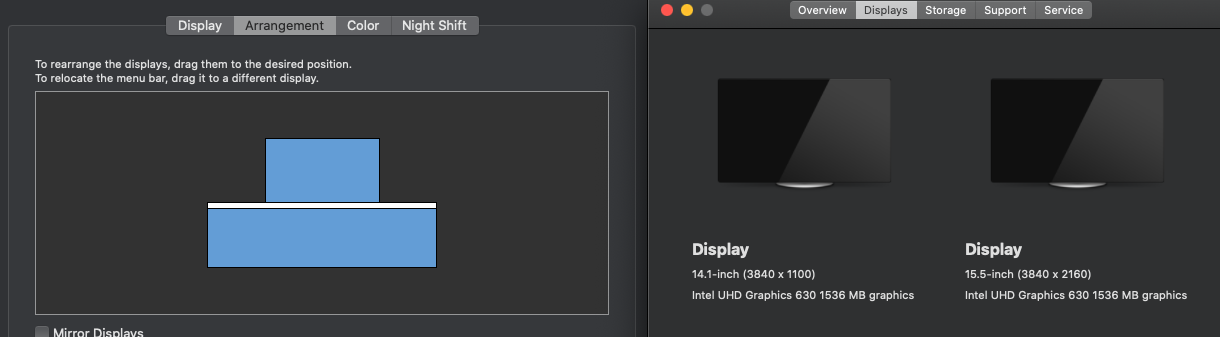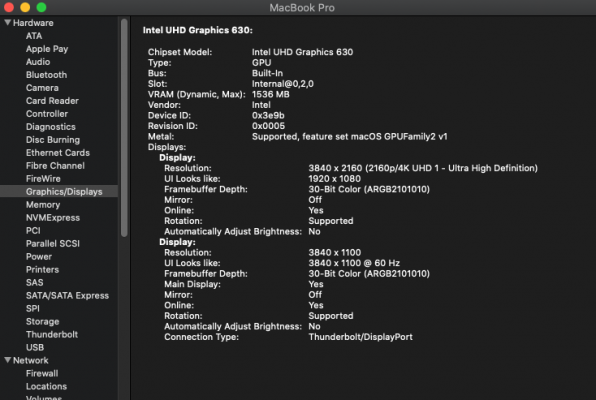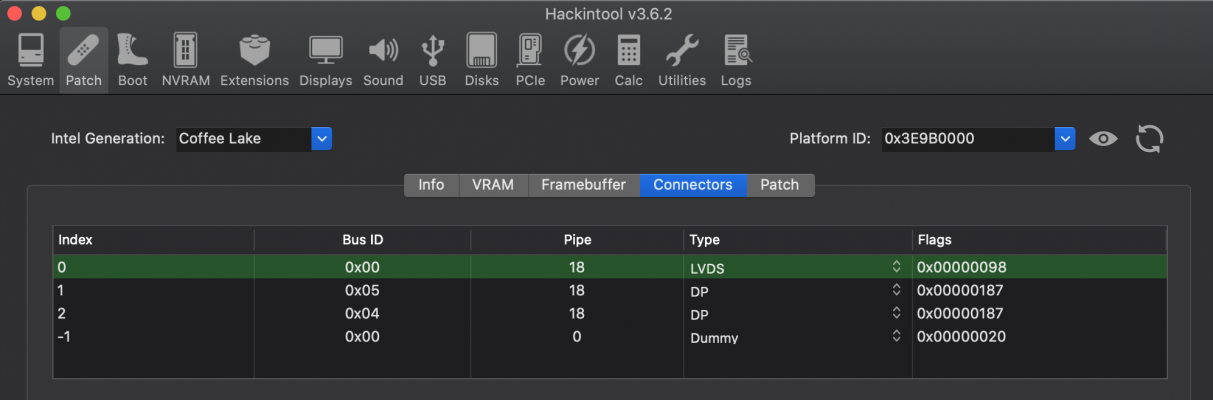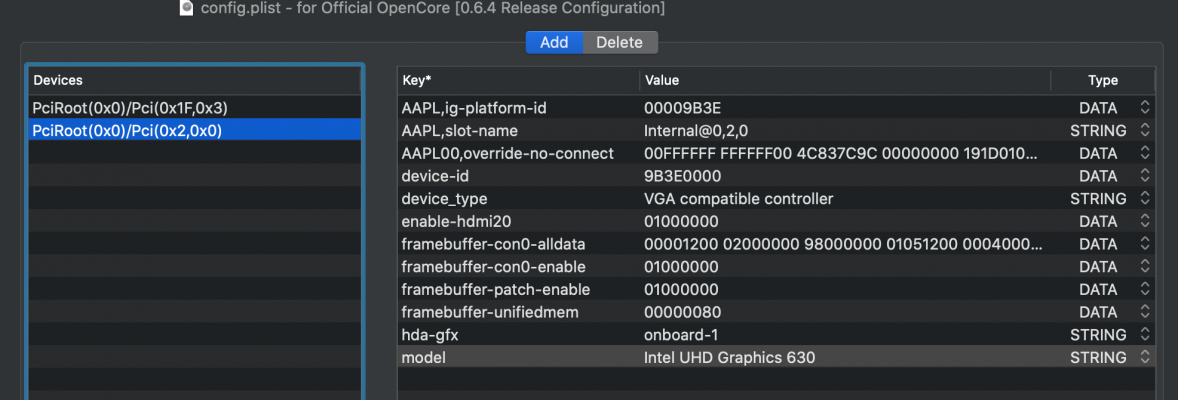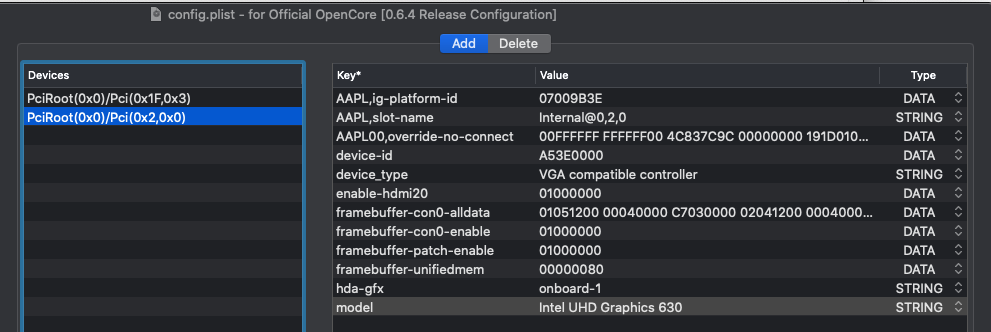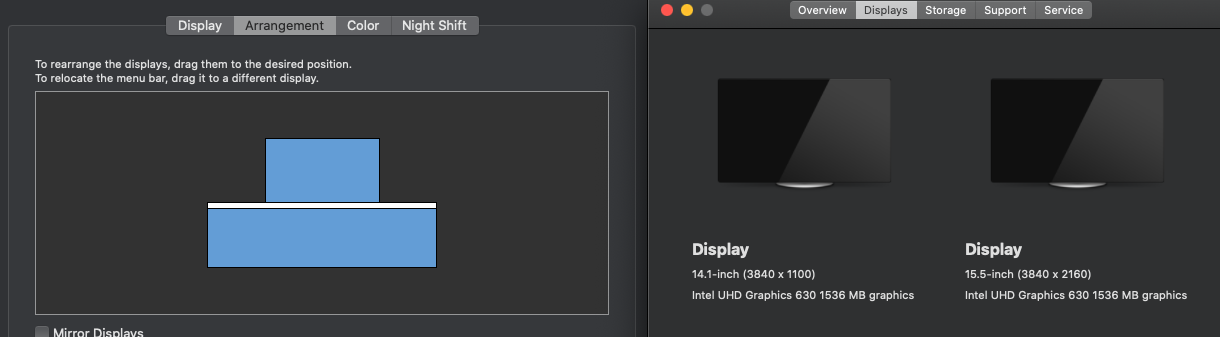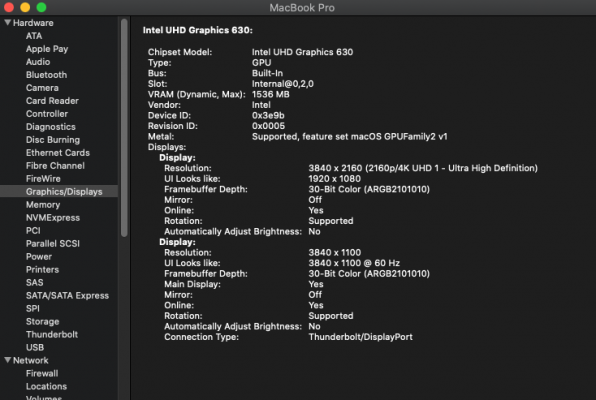Hi
@CaseySJ , I'm trying to patch the UHD630 on i7-10870h for my ASUS ZenBook Pro Duo 15, which has two screens (main screen is OLED 4k, secondary screen is 3084x1100 LCD, both are touchscreens). However, I can only get one of the screen work at a time. I've tried 0900A53E, 00009B3E, and 07009B3E.
Could you instruct me how do I make both of the screens work on the same time? Below are some of the test I have done with these framebuffers.
For the main screen only setup: (secondary screen, 3840x1100 LCD, cannot be detected. The secondary screen functions are a trackpad which has the cursor and tap to click function only. (multi touch gestures including scroll not work.))
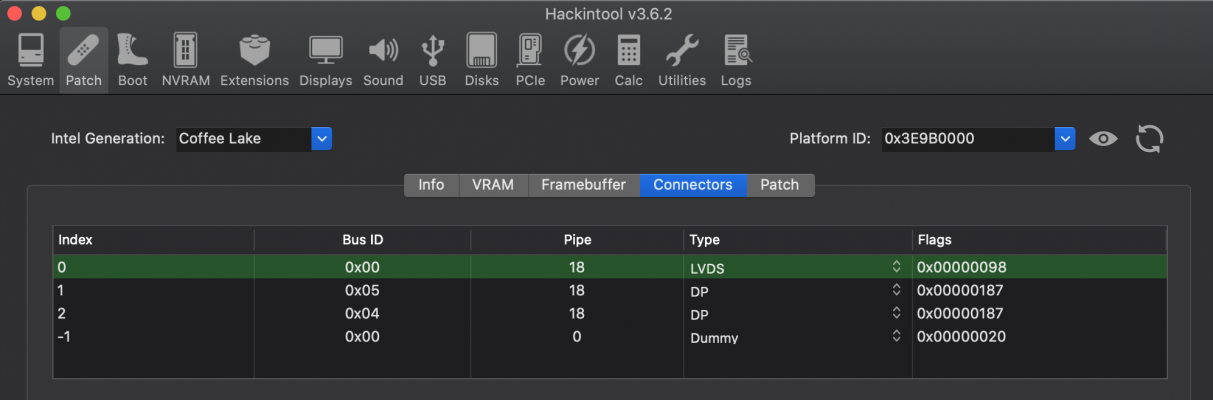
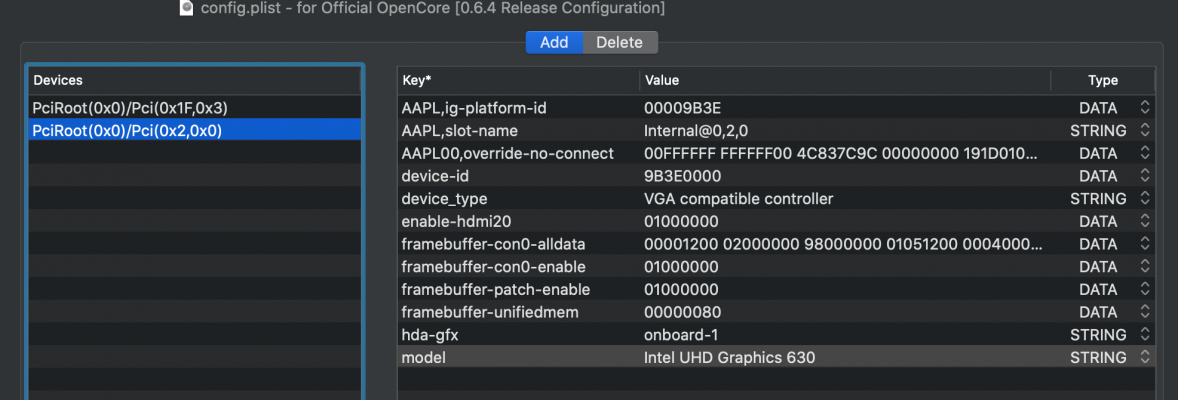
--------------------------------------------------------------------------------------------------------
For the secondary screen only setup: (main screen, 4k OLED, is detected but is black. The OLED functions as a trackpad which actually mirrors the position of the secondary screen with its touch functionalities. (multi touch gestures works.))

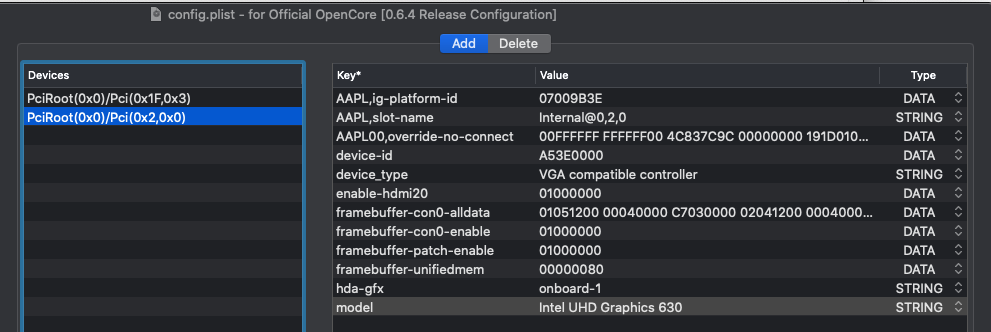

For the secondary screen, although both screens are detected, only the secondary screen is working, which is the one at bus-id 0x06 in both tests above.