CaseySJ
Moderator
- Joined
- Nov 11, 2018
- Messages
- 22,187
- Motherboard
- Asus ProArt Z690-Creator
- CPU
- i7-12700K
- Graphics
- RX 6800 XT
- Mac
- Classic Mac
- Mobile Phone
Hello @eos1d3,@CaseySJ
Hi, I tried many times without success and need to ask for help.
My Asus Z97 Deluxe with 4790K works well with 2560x1440 using mini DP. No sleep issue at all.
Recently I change the LCD monitor to Asus VG289G 4K and it has two problems:
1. After sleep, it can't wake up and the screen power LED is off.
2. During normal status, if I switch off the Asus monitor and switch it on manually, the display signal is not detected and the monitor is still sleeping.
I am using iGPI. I used mini DP to old monitor. And I am using normal DP to new monitor as I do not have mini DP cable.
I have to patch Framebuffer in order to get 4K activated. Without this, I get only 2560 x 1440.
The LCD is shown with 3840 x 2160, while it also shows as 2560 x 1440.
PS: Following OC doc to patch framebuffer, 4K is not enabled. The following settings work with 3840 x 2160/60Hz.
This is not an HDMI enablement issue, but a wake-from-sleep issue on DisplayPort with a 4K monitor. Technically it's off topic, but let me at least suggest trying some AGDP patches for wake-from-sleep issues. They may or may not work, but are worth a try.
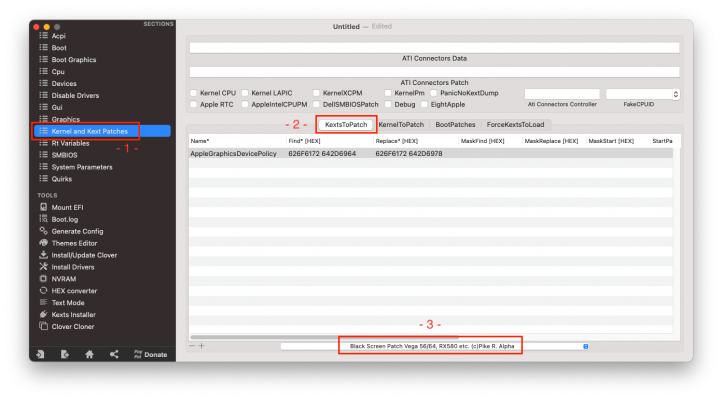
Another option is to use SwitchResX (trial version available) and specify the scaled resolution (4K, but "looks like 2560x1440"). This may (or may not) help with the second issue (switching the Asus 4K monitor on and off during normal operation).



